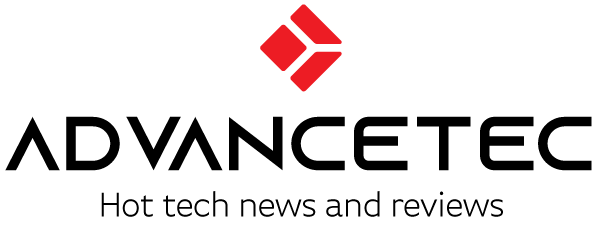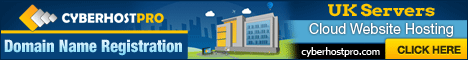Want to remove dark, light, grey, or deep scratches from your aluminum laptop? This guide is exactly what you need!
It can be very upsetting to see a scratch or lots of tiny scratches on your laptop since you do a lot of budgeting and carefully consider what type of laptop you want to get.
Along with all the essential internal components, the external material of a laptop is also very important to consider.
In modern days, most laptop exteriors are made of aluminum, which makes them durable and lightweight. And while that is the case, these laptops are quite easy to scratch as well.
But you don’t need to worry too much because we are here to guide you on how to clean your laptop like new again.
Just to give you an idea, things like toothpaste, petroleum jelly, baking soda, etc. can prove to be very helpful in getting rid of these scratches.
1. Use Scratch Remover
You can buy a scratch-removing solution easily from a computer store that sells this equipment. Or, you can even use a car scratch remover. This method is better for dry and gray scratches.
To carry out this method, follow the steps below:
- Use a laptop cleaner to clean the dirt from the surface of the laptop.
- Take a cotton pad and spray the Scratch remover on it.

- Rub the cotton pad gently on the surface of the laptop in circular movements.
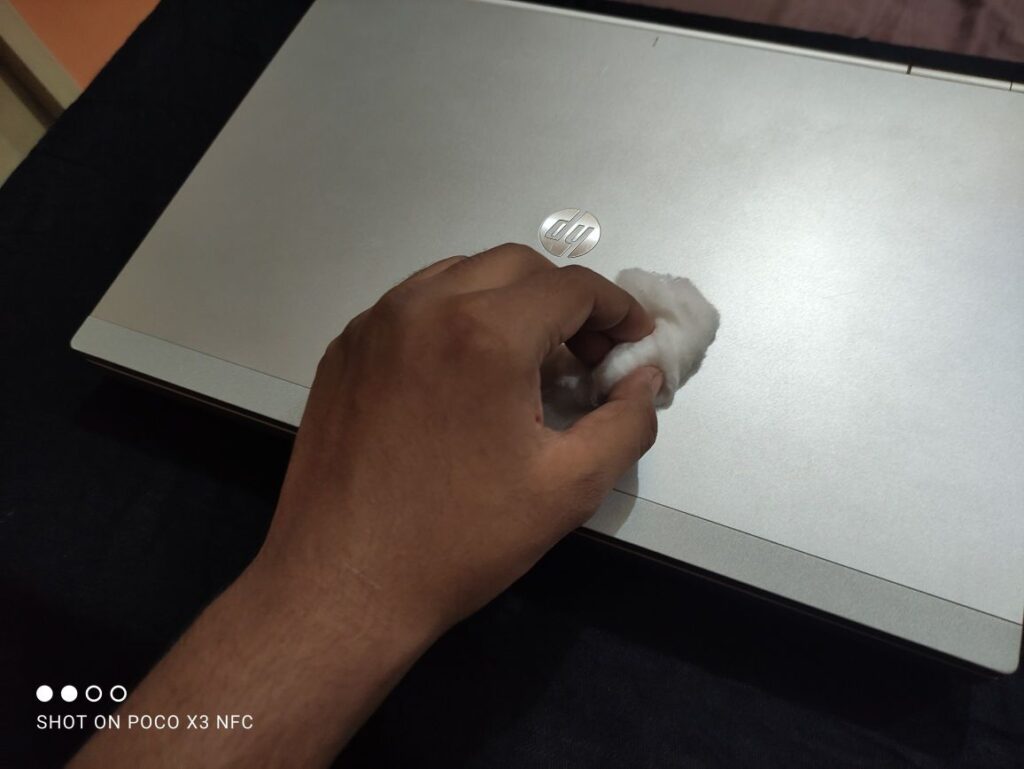
- Continue until the scratches start to fade away.
2. Use Plastic Polish
If the scratch remover fails to do the job for you. You can try using Plastic Polish. This is mostly used to remove scratches from vehicles, so make sure you dilute it first with a little bit of dish soap.
Here’s how you can use it:
- Take a microfiber cloth, wet it with a bit of dish soap, and clean the surface of the laptop.
- Now dry the surface using another dry microfiber cloth.
- Now you can apply the Plastic Polish to a cotton pad or a dry microfiber cloth.
- Rub the surface of the scratch gently in a circular motion until the scratch goes away.
3. Use Toothpaste
This is a low-cost solution to remove the scratches on your Aluminum keyboard. Here, we’ll be using non-fluoride toothpaste.
Below is how you can use it:
- Use a moist cloth to clean the surface of the laptop.
- Apply a little toothpaste on a cotton pad.

- Now delicately rub the cotton pad over the scratched surface in circular motions.
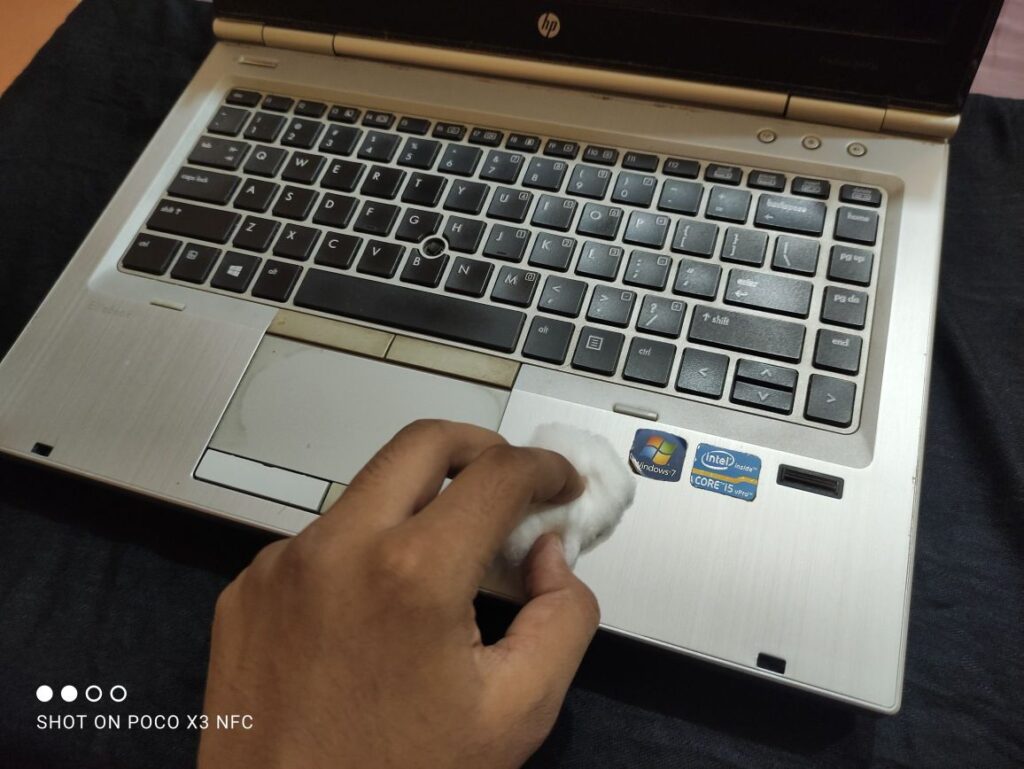
4. Use Metal Polish
If the scratches on your aluminum laptop are too dark and stubborn and the plastic polish isn’t working on them, you can try using metal polish to remove them.
This polish is more aggressive. Apart from helping diminish scratches, it also helps remove any oxidation present on the metal.
You can buy this high-quality polish from any hardware store nearby. Steps to use it are given below:
- Take the paste out of the polish tube.
- Gently rub it on the surface of your laptop.
- Take a clean microfiber cloth and remove all the excess polish.
5. Use Baking Soda Paste
Baking soda is a very commonly used home remedy. Surprisingly, it can also prove to be a very helpful solution to removing deep scratches from your Aluminum laptop. Just like how it is also used by some older women to remove dullness from their jewelry.
This method is quite easy to apply, and here’s how you can do it:
- Form a paste using one part water and two parts baking soda.
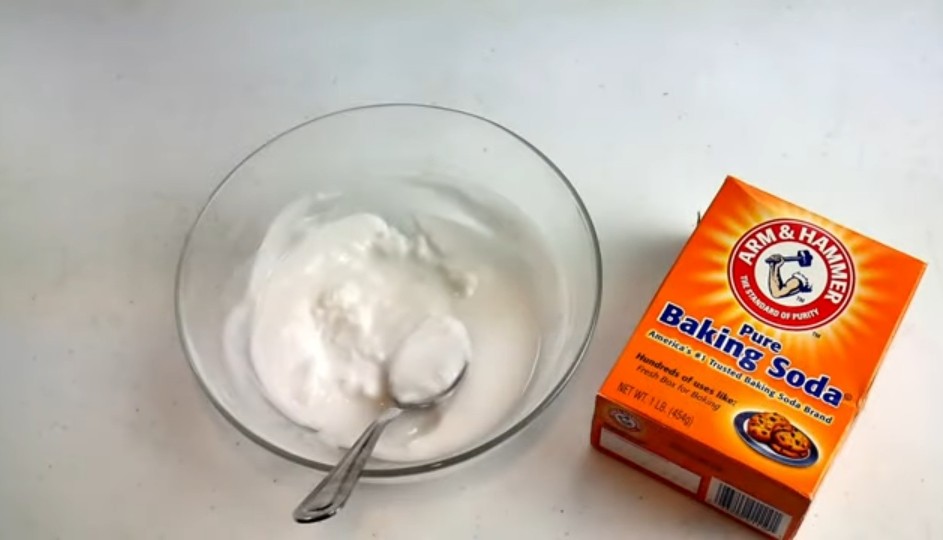
- Apply this paste to the surface of the scratch.
- Rub it gently in a circular motion until you see the scratch start to fade.
6. Use Silver Pencil/Pen:
This is a temporary solution if you’re not willing to go through the trouble of following the above solution. However, this should be used as a last resort.
All you have to do is grab a Silver pen or pencil, used to remove minor scratches, from a hardware store and run it over the scratches.
This will work as a scratch remover and can also cover any spots and marks that occurred when the scratch took place.
Read more: How to hide apps on Android?
How to Prevent Scratches on Your Aluminum Laptop?
It is always better to protect your laptop from getting scratched in the first place. You can take a few precautionary measures to ensure the safety of your laptop.
Laptop sleeves or laptop bags can be used to carry the laptop around; this will protect it from any small damages and scratches.
Secondly, you can also use Laptop skins to prevent scratching your laptop’s surface. These can also make your laptop look stylish and colorful.
Conclusion
As annoying and ugly as scratches on your Aluminum laptop look, the above solutions are definitely going to help you remove them and save you a couple of bucks on repairs. But prevention is always better than cure, so be sure to handle your laptop safely.
Read next: The 5 BEST MacBook Pro Alternatives in 2023