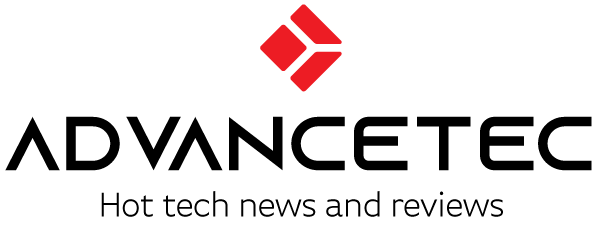Ever since eSports announced itself to the globe, there has been an increase in PC gamers among the masses. You will find them putting up a decent amount of money to build their PCs to compete professionally or just because they like to play games.
An important aspect of building a PC is the selection of a GPU. People research a lot before buying one. Nevertheless, once bought, it is now up to them to decide how to fix it. They can either go for the horizontal or vertical mount GPU configuration.
That being said, most people prefer the horizontal placement of the GPU. It sure does the job, but if your case is transparent and your GPU has some RGB lights, then you’d want to connect the GPU vertically to enhance the look of your PC.
There’s nothing wrong with flexing a bit.
This article will cover all you need to know about the vertical mounting of GPUs. We’ll look in detail at how vertical mounting is different from horizontal mounting, what its pros and cons are, and how you can mount your GPU this way.
What is Vertical Mounting?

As the name suggests, vertical mounting means placing the GPU vertically inside your PC. Now, what’s the main reason for doing that? Well, it is to make the case look aesthetically pleasing. Who doesn’t want others to appreciate their newly built computer?
There is no change in the functioning of the graphics card, whether you mount it horizontally or vertically. However, doing the latter will almost completely remove the GPU sag.
Many GPUs nowadays come with RGB lights, and the fans are nice-looking as well. Therefore, one wouldn’t want the beauty to be minimized by placing them horizontally downward. Doing this will hide the RGB lights, and the GPU fans won’t be visible as well.
How is Vertical mounting different from Horizontal Mounting?
The main difference between vertical and horizontal mounting is, of course, the placement style. The main reason people go for vertical mount GPU placement is because of its look.
Horizontal mounting is the most common way GPUs are installed. You’ll find the majority of the PCs in this configuration.
With horizontal placement, the airflow will be better as compared to vertical placement. Besides, the performance will be more efficient since the temperature won’t be rising by a lot.
Horizontally placed GPUs are facing downward, which helps the air flow easily across the CPU.
However, don’t count out the vertical mount GPU just yet. It has its pros as well, which I have highlighted in the next section.
What are the benefits of a Vertical Mount GPU?
Apart from the aesthetics, there are multiple advantages to getting your GPU vertically mounted. They are as follows:
1. Pleasing to Look At
As also discussed above, the vertical mounting of any GPU will bring out its true aesthetics, which is why many people go for the transparent casing.
Besides, if there are RGB lights and water cooling, then it will look even more stunning.
2. Minimization of GPU Sag
The GPU sag is high when it is placed horizontally because of the constant downward force.
On the contrary, when you mount it vertically, the sag is removed since a GPU support bracket is used for the aid.
3. Great for Custom-Built PCs
If you are building your own custom PC, then a vertical mount GPU can be easily installed without much problem.
Water-cooled PCs will be a much better option for a custom build if you are going for vertical installation because they’ll negate the heating issue of GPUs.
What are the downsides of Vertical GPU Mounting?
There are always some cons along with the pros. Vertical mounting is no different. There are two main disadvantages to this GPU placement, as follows:
1. Blockage of PCIe Lanes
Vertical mounting will take up all your PCIe lanes. As a result, you won’t be able to connect anything else except the GPU.
2. The temperature will be High
When a GPU is vertically mounted, it directly faces the casing of the PC. This unfortunately blocks the airflow and raises the temperature.
There is also a chance of low performance while playing heavy games due to overheating.
However, if these are not big issues for you (depending on your PC case and GPU), then you can surely go for the vertical arrangement.
Related: The Top Reasons to Upgrade Your Graphics Card
How to vertically mount a GPU?
Firstly, if your case is already compatible with vertical GPU installation, then it won’t be a hard task. All you will need is a PCIe riser, and that will be enough.
As for the incompatible PC cases, a vertical mount plate needs to be bought along with the PCIe riser. Don’t worry; they won’t cost you much.
Now, let’s take a look at the process of mounting the GPU vertically.
Step 1: Remove the graphics card from your PC. Remove all the screws and carefully push down the motherboard’s PCIe lane.
We are assuming your case wasn’t compatible and you’ve got a vertical mount plate.
Step 2: Place the plate by going through its instructions. You can also ask an expert to do the work.
Step 3: Now connect the PCIe riser cable with the vertical mount plate by plugging the cable into the top PCIe slot.
Step 4: Lastly, connect the GPU with the PCIe cable and power on your PC.
Conclusion
A vertical mount GPU indeed has some benefits, but it also has some significant disadvantages. The CPU will look incredibly satisfying, but it will heat up more quickly.
Nevertheless, if you are not an avid gamer or have a solution for overheating, then there’s no reason why you shouldn’t go for the vertical configuration.
Read more: Mechanical vs Membrane Keyboard: Which One Should You Choose?