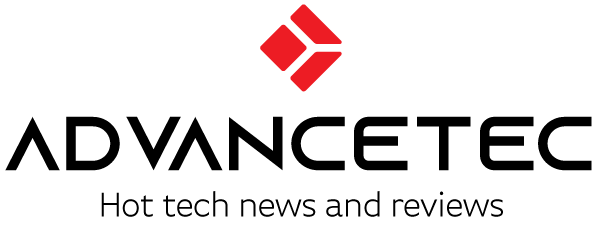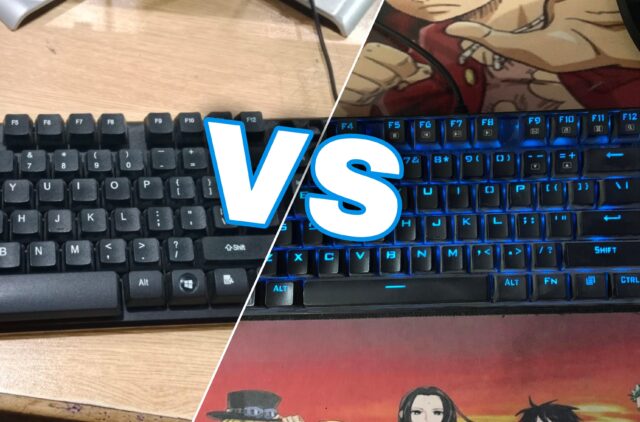When it comes to keyboards, there are two main types to choose from: mechanical and membrane. But what’s the difference between them, and which one is best for you? In this article, we’ll take a closer look at both types of keyboards, weighing the pros and cons of each to help you make the right decision. There will be a clear winner in this mechanical vs membrane keyboard battle in the end!
Mechanical Keyboards
Mechanical keyboards use individual switches beneath each key, which register keystrokes when pressed down. These switches can be made from a variety of materials, and they can have different levels of tactile feedback and audible clickiness.
Pros of Mechanical Keyboards

There are numerous benefits to a mechanical keyboard. Here, I’ll try to highlight some of them.
1. Multiple layouts
Mechanical keyboards have the full board layout along with TKL, 75%, 65%, 60%, and even 40% compact designs. This makes them ideal for gamers looking for a compact keyboard.
2. Numerous Switch Options
Mechanical switches come in clicky, tactile, and linear options.
Clicky switches: Clicky switches are the most accurate but also produce the highest noise due to a significant tactile bump.
Tactile Switches: Tactiles are a combination of linear and clicky switches. They are faster than clicky switches and have lower tactile feedback.
Linear Switches: These are the fastest switches and offer smooth actuation with no interruption.
3. Tactile Feedback
One of the biggest advantages of mechanical keyboards is the tactile feedback they provide. When you press down on a key, you’ll feel a satisfying “click” or “clack,” and you’ll know exactly when your keystroke has registered. This feedback can be especially helpful for touch typists or anyone who spends a lot of time typing.
4. Durability
In addition to their tactile feedback, mechanical keyboards are generally more durable than their membrane counterparts. Depending on the type of switch and the amount of use, a mechanical keyboard can last for decades with proper care. This durability makes them an excellent investment for anyone who frequently uses a keyboard.
5. Ergonomic Design
Mechanical keyboards usually have ergonomic designs that protect your wrists and fingers from injury. They also have split designs and different typing angles for everyone’s convenience.
6. Anti-Ghosting and N-key Rollover
In short, this technology makes sure that each key you press gets registered immediately. Even if you press 5–6 keys at once, they will all get actuated, and you won’t have to press them again and again.
7. Customization
Finally, many mechanical keyboards offer customization options. You can choose from different types of switches, each with a different level of tactile feedback and noise level. Some mechanical keyboards also offer customization in terms of keycap material and color, and some even come with RGB lighting options.
8. Aesthetically Pleasing
The overall design, manufacturing, and finishing of a mechanical keyboard make it pleasing to look at. They have no competition whatsoever when it comes to looks and colors.
Related: Angel 65% Keyboard Review – A Seamless Pin-mount Board for Gamers
Cons of Mechanical Keyboards
Mechanical keyboards are not completely perfect. They have some unfortunate cons, too. However, they are not much in comparison to mechanical boards.
1. Cost
One downside of mechanical keyboards is their cost. They tend to be more expensive than membrane keyboards, especially if you’re looking for higher-end switches or customization options. If you’re on a tight budget, a mechanical keyboard might not be the best choice for you.
2. Noise Level
Another potential downside of mechanical keyboards is their noise level. While some people enjoy the audible feedback provided by the switches, others find it distracting or annoying. If you work in a shared office space, for example, your coworkers might not appreciate the sound of your typing.
Membrane Keyboards
Membrane keyboards use a rubber dome or membrane layer beneath the keys. When you press a key down, the dome collapses, pushing a circuit to register the keystroke.
Pros of Membrane Keyboards
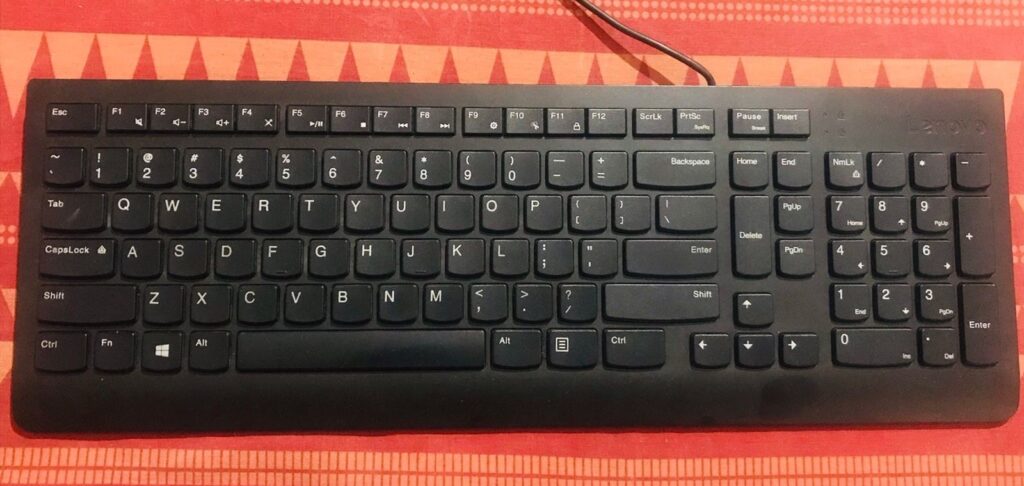
Moving forward in the mechanical vs membrane keyboard saga, below are some pros of the latter. Although it doesn’t offer much compared to its mechanical counterparts, it’s more affordable for many users.
1. Cheap Price
One of the biggest advantages of membrane keyboards is their cost. They tend to be much less expensive than mechanical keyboards, making them a great choice for budget-conscious buyers.
2. Quietness
Another advantage of membrane keyboards is their quietness. Because they don’t use individual switches, they tend to be much quieter than mechanical keyboards. If you need to work in a quiet environment, a membrane keyboard might be the way to go.
3. Lightweight
Since membrane keyboards are made from plastic, they are generally less heavy than mechanical ones. Moreover, they are also smaller in size and easier to carry sometimes.
Cons of Membrane Keyboards
Membrane keyboards, unfortunately, aren’t as good as mechanical keyboards by any means. They do have their pros, but mechanical keyboards have 10 times more of them. Anyway, here are some downsides to a membrane keyboard:
1. Less Responsive Keys
One potential downside of membrane keyboards is their lack of tactile feedback. Without individual switches, it can be difficult to tell when a keystroke has registered. This lack of feedback can be frustrating for touch typists or anyone who is used to a more responsive keyboard.
2. Less Durability
Another downside of membrane keyboards is their durability. Because they use rubber domes instead of individual switches, they tend to be less durable than mechanical keyboards. Depending on the amount of use, you might need to replace your membrane keyboard more frequently.
3. Limited Customization
Finally, while some membrane keyboards offer limited customization options, they can’t match the level of customization available with mechanical keyboards. If you’re looking for a keyboard that you can truly make your own, a mechanical keyboard might be the way to go.
Which Keyboard Should You Get?
So, which type of keyboard should you choose? It ultimately comes down to your personal preferences and needs.
Get a mechanical keyboard if you’re a heavy typist or gamer
If you’re a touch typist or spend a lot of time typing, a mechanical keyboard might be a better choice for you. The tactile feedback can help you type more accurately and efficiently, and the durability can make it a worthwhile investment over time.
Secondly, if you’re a gamer, then you won’t make much progress using a membrane keyboard. As you know, every second matters in gaming, and membrane boards are slow to respond. Therefore, get a mechanical keyboard with linear switches and see your gameplay get better with time.
Get a membrane keyboard if you’ve got a low budget
If you’re on a tight budget or need a quiet keyboard for a shared workspace, a membrane keyboard might be the way to go. They tend to be less expensive and quieter than mechanical keyboards, making them a practical choice for many users.
My Recommendation
Ultimately, the decision comes down to your individual needs and preferences. Consider the pros and cons of each type of keyboard and choose the one that best fits your needs and budget.
If you ask me, I’d highly recommend going for mechanical keyboards. And this is coming from someone who has used both of them for a long time. Mechanical keyboards just take your typing and gaming experience to the next level!
And with that, the mechanical vs membrane keyboard comparison comes to a conclusion. There’s an FAQ section below to answer some common questions people may ask.
Mechanical vs Membrane Keyboard: FAQs
1. Do mechanical keyboards require more force to type on than membrane keyboards?
No, mechanical keyboards require less force to register a key press than membrane keyboards. The force required depends on the type of mechanical switch as well. Linear switches mainly require a lower actuation force, while clicky switches need more.
But in general, mechanical switches require less force than membrane switches, and they have adjustable actuation points as well, making them even faster.
2. Are membrane keyboards quieter than mechanical keyboards?
Yes, membrane keyboards are generally quieter than mechanical keyboards. Membrane switches are designed to be soft and quiet, making them a good option for quiet work environments or shared spaces.
3. Can membrane keyboards provide the same level of customization as mechanical keyboards?
While membrane keyboards do not typically have the same level of customization options as mechanical keyboards, there are still options for customization. Some membrane keyboards have programmable keys and customizable lighting options.
4. Are there any health benefits to using a mechanical keyboard over a membrane keyboard?
Some people with certain health conditions, such as carpal tunnel syndrome or repetitive strain injuries, may find that the tactile feedback and ergonomic design of a mechanical keyboard can help alleviate symptoms.
However, there is no clear evidence that using a mechanical keyboard over a membrane keyboard provides significant health benefits for the average user.