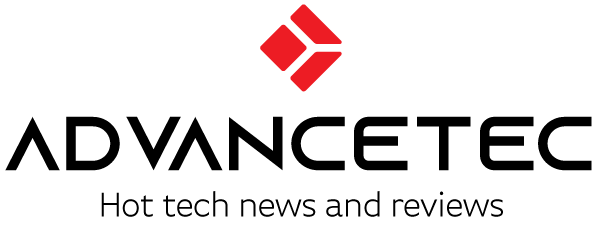In this digital age, when each house has multiple devices that connect to the internet, paying attention to online privacy is crucial. Just as you would safeguard your house against physical threats, you need to protect your household from cyber threats. Here are a few simple steps that you can take to strengthen your online privacy this year:
- Use a Virtual Private Network (VPN)
VPN encrypts your data and helps you maintain anonymity. It hides your IP address and location. It creates a secure ‘tunnel’ between your devices and a remote server and routes all your internet traffic through that server. When you use a VPN, your Internet Service Provider (ISP) and third parties cannot see your data and what websites you access.
With a VPN, you can protect your online activities even on public networks. Use a fast VPN that follows the highest security encryption protocol and a ‘no traffic logs’ policy.
-
- Update Regularly
Developers constantly try to improve their products. They try to detect vulnerabilities and roll out patches to fix those. You can benefit from the latest security measures by updating your devices regularly. Allow the updates to complete even if they take some time because this minor inconvenience can save you from big hassles later. Be mindful of this, especially in cases of software that handle sensitive or financial information.
- Update Regularly
-
-
- Read Privacy Policies and Review App Permissions
-
It’s easy to tick the box next to ‘I understand and agree’ without reading a single line of the privacy policies of apps and websites, and most people do this. However, with this, you can inadvertently compromise your privacy and expose yourself to risks. Take some time to go through the privacy policy before you accept.
Apps sometimes request permissions that they don’t really need to function. You might, in a hurry, grant those permissions without checking. With these permissions, apps can invade your privacy, collect your data, and sell it. Periodically, take a closer look at app permissions and make necessary changes.
-
-
- Use a Password Manager
- Use a Password Manager
-
Your passwords need to be strong, secure, and unique so that hackers cannot easily guess or hack them. Due to weak passwords, you can become a victim of identity theft or a data breach. Your accounts and data may also be compromised.
The Bitdefender Password Manager can help you generate strong and unique passwords. It uses the strongest cryptographic algorithms to keep your online credentials safe. You only need a single master password to manage all your logins.
-
-
- Utilize a Secure Browser
-
Your browser can be the greatest threat to your privacy. The information that browsers usually collect, such as the browsing history, can reveal a lot about you. Some browsers even monitor your online activity and send the information to third parties. Use a privacy-focused browser that won’t collect and share data without your consent.
Conclusion
With a few steps, you can protect your devices from surveillance and espionage. In this hyper-connected world, it’s important than ever to adopt safe practices and protect your data fiercely. Treat online privacy like the necessity that it is, not like a luxury. Take a responsible and proactive approach toward privacy.