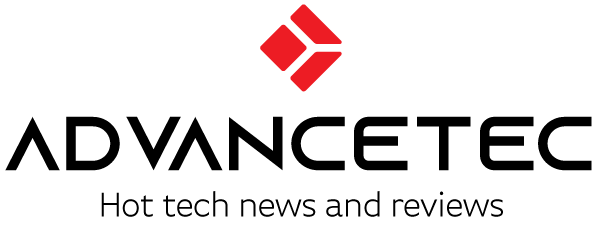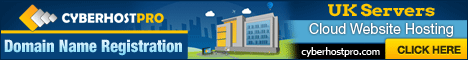Have you messed up your display name while making an account for Call of Duty Modern Warfare II? Worry no more. It is a common mistake that a lot of people do. Instead of entering their gaming name, they register with their own name. Which they realize afterward and want to change it.
There are a few steps that you need to follow and you can change your display name. This guide will help you to change your display name.
Change your Display Name
To change your display name in CoD MW II, launch the game and follow the steps to change your display name.
Step 1: Open the dashboard
Access the in-game dashboard by pressing the F1 key or by clicking the gear option in the top right corner. Either way, you can access the dashboard.
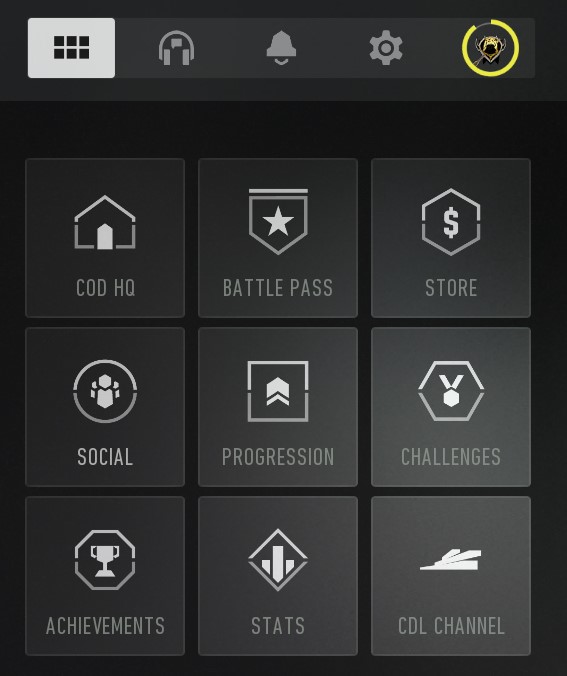
Step 2: Enter the Settings
Once you have opened the dashboard click on the settings gear icon next to your profile icon to access the game settings.
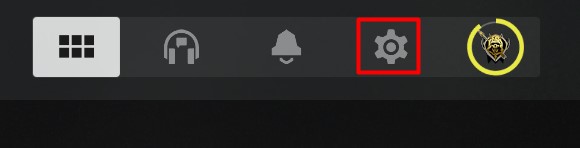
Step 3: Access the Account and Network Settings
Once you are in settings scroll down to find the “Account and Network Settings” and click to access the settings.
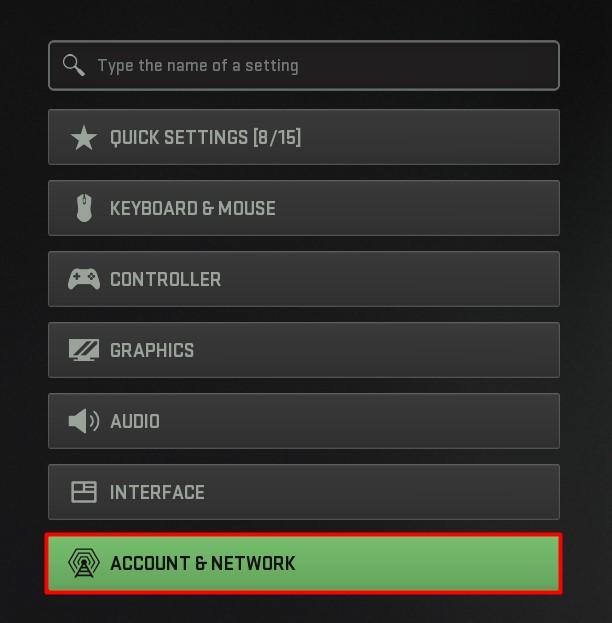
Step 4: Access Activation Account Settings
Once you are in account and network settings, you can find Activation account settings on top of the settings list enter this setting.
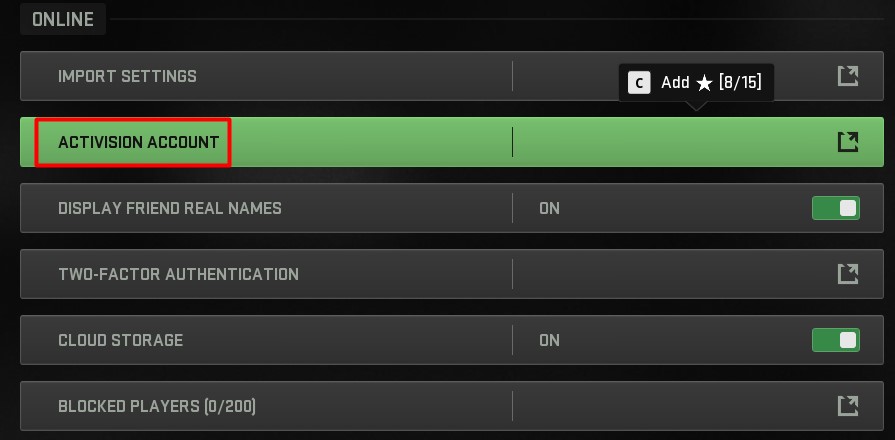
Step 5: Enter change display name settings
A new window will appear as soon as you enter the Activation account setting, here you can find your current in-game display name and an option to change the display name, Click the button to change the display name.
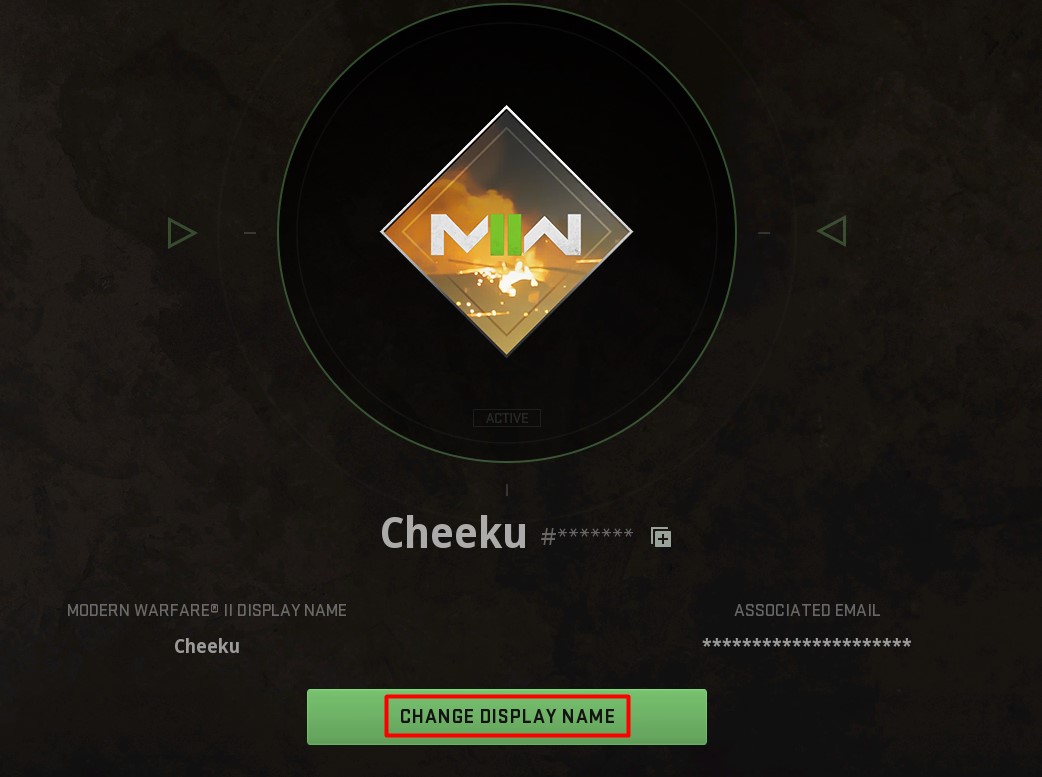
Step 6: Change your display name
After entering the change display name, you will find a field to input your new display name, once you have entered your new display name click confirm to change your name.
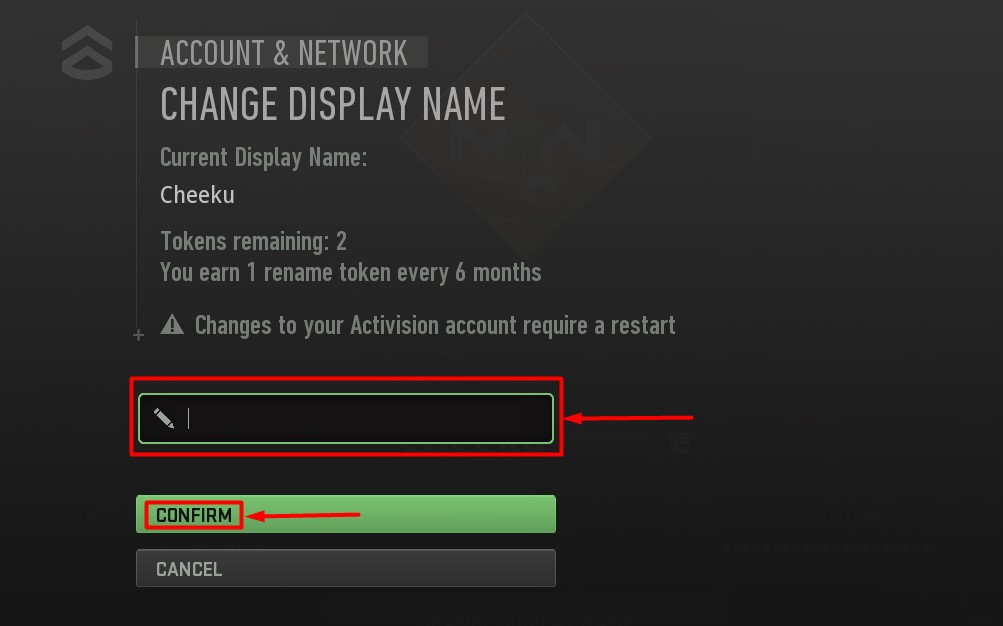
The game will restart to apply the changes to your account and after restart, you will have your display name changed.
Note: Initially you will have two tokens available to change your name. And once every 6 months you will get a new token to change your name. Always remember to give yourself a good name or else you will be stuck with it for at least 6 months.
Wrap up
It is a command mistake that most players do while entering a display name. Unlike other games, CoD has a lot of steps involved to change the display name. This post covers all these steps to help you change your name to your favorite gaming name.