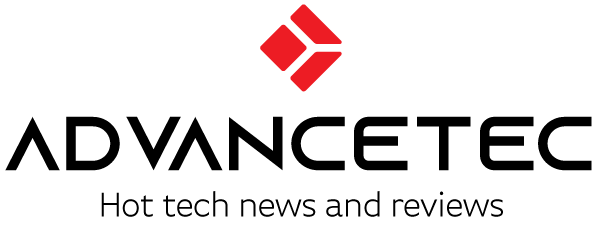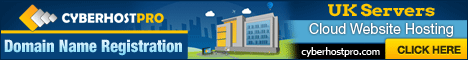Genshin Impact is undoubtedly one of the most popular MMORPGs in the world. It has one of the biggest user bases, great gameplay, and graphics that will make you go “WOW” when you first start. However, with so many positive things come some errors, and Error Code 31-4302 is one of the most common problems with Genshin Impact.
In this blog, we’re going to cover the topic of how to fix Genshin Impact Error Code 31-4302. So without further ado, follow our guide.
What is Error Code 31-4302?
The Error Code 31-4302 occurs when a user loads up Genshin and is immediately logged out, saying that you need to log in again and there’s a problem loading game data. Being locked out can be one of the most annoying issues with any game, and being unable to progress or check your progress is certainly a part of it.
The error comes when you turn on the game, and you will be logged right out without any explanation. In this blog, we will cover all the tips you need to follow to fix Error Code 31-4302. Here are some of the fixes you can try.
1. Turning off VPN

VPN or Virtual Private Network is one of the biggest reasons the error Code 31-4302 occurs. The main job of a VPN is to provide you security over the home or business network by changing your IP address to a secured server.
However, VPNs are known to be the biggest cause of lags and the error Code 31-4302 in Genshin Impact. While some VPNs are good for gaming, like NordVPN, SurfShark, and ExpressVPN, if you’re having trouble loading the game, you should try turning your VPN off.
Whether you’re on PC or mobile, you can turn off the VPN, Genshin Impact and log in again.
2. Checking Genshin Impact Servers
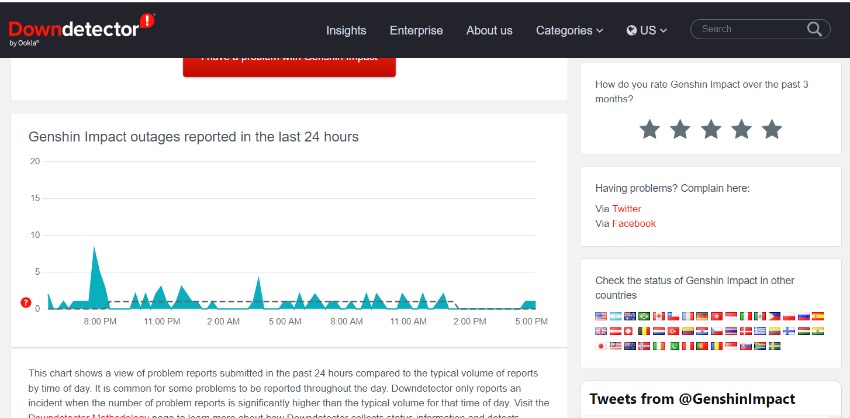
What happens rarely is that Genshin’s servers are undergoing some changes. One of the biggest reasons for error Code 31-4302 is Genshin Impact’s servers. Sometimes, the development company behind the game decides to make some maintenance processes or server updates.
In that case, checking Genshin Impact servers is one of the wisest things you can do. Occasionally, players can suffer some downtimes because of the volume of the players too. But if you want to check Genshin’s server, you can try downloading software like Downdetector.
It will allow you to check the current status of a lot of games and website servers.
3. Update Genshin Impact
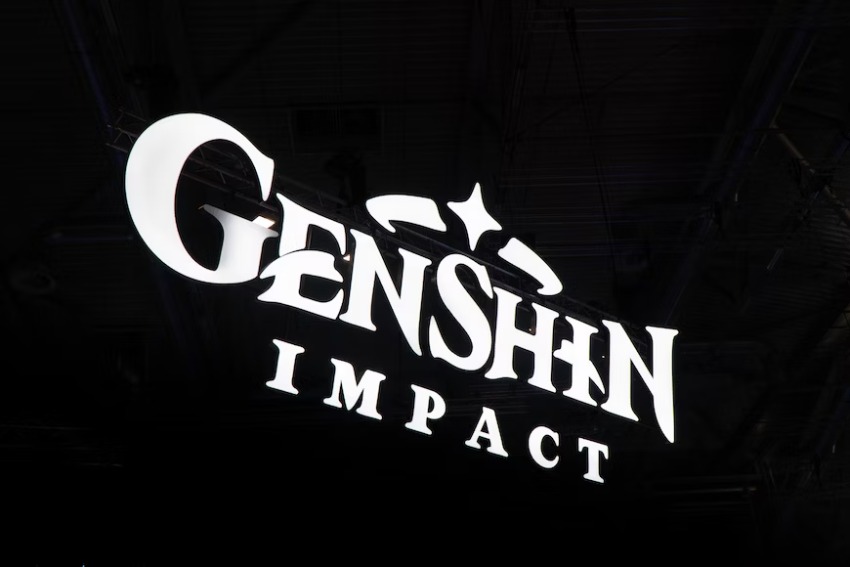
Error Code 31-4302 is a common error that occurs in Genshin Impact. It can be caused by a variety of factors, including corrupt game files, network issues, and server issues. One way to fix this error is to update the game to the latest version.
To update Genshin Impact, follow these steps:
1. Open the Genshin Impact launcher.
2. Click on the Settings gear icon.
3. Click on the Game Resources tab.
4. Click on the Check for Updates button.
If there is an update available, the launcher will download and install it automatically. Once the update is complete, restart the game and see if the error is fixed.
If the error is still not fixed after updating the game, you can try the other troubleshooting steps mentioned in this guide.
Here are some additional tips:
1. Make sure that you are using the latest version of the Genshin Impact launcher.
2. Close any other programs that you are not using before updating the game.
3. Restart your computer after updating the game.
4. Restart Genshin Impact
Restarting the game can sometimes clear up any temporary glitches or errors that may be causing the problem. It can also help to refresh the game’s memory and resources.
To restart Genshin Impact, follow these steps:
1. Close the Genshin Impact launcher and the game.
2. Open the Task Manager by pressing Ctrl+Shift+Esc.
3. Find the Genshin Impact launcher and the game in the Processes tab.
4. Right-click on each of them and select End Task.
5. Restart your computer.
6. Relaunch the Genshin Impact launcher and the game.
If the error is still not fixed after restarting the game, you can try the other troubleshooting steps mentioned in this guide.
Here are some additional tips:
1. Ensure you close all of the Genshin Impact processes before restarting your computer. This includes the launcher and the game itself.
2. If you are using a laptop, make sure that it is plugged in before restarting it. This will help to prevent any power-related issues.
3. Restarting your computer may take a few minutes. Please be patient.
If you have tried all of the troubleshooting steps above and you are still getting Error Code 31-4302, you can contact Genshin Impact support for help. They may be able to provide you with additional troubleshooting steps or help you resolve the issue. Genshin Impact is one of the most stable games out there but even the best struggles with problem.
After following these fixes, we hope your game works like a charm!