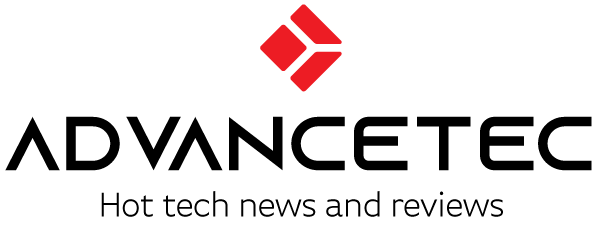Vibration mode is a useful feature on Samsung phones that allows users to receive notifications and alerts discreetly, without disturbing others or causing unnecessary noise. However, it can be frustrating when your Samsung phone suddenly stops vibrating in vibration mode.
If you find yourself in this situation, there could be various reasons behind the issue. In this article, we will explore the top five reasons why your Samsung phone is not vibrating on vibration mode and provide effective fixes to resolve the problem.
1. Vibration Setting Disabled
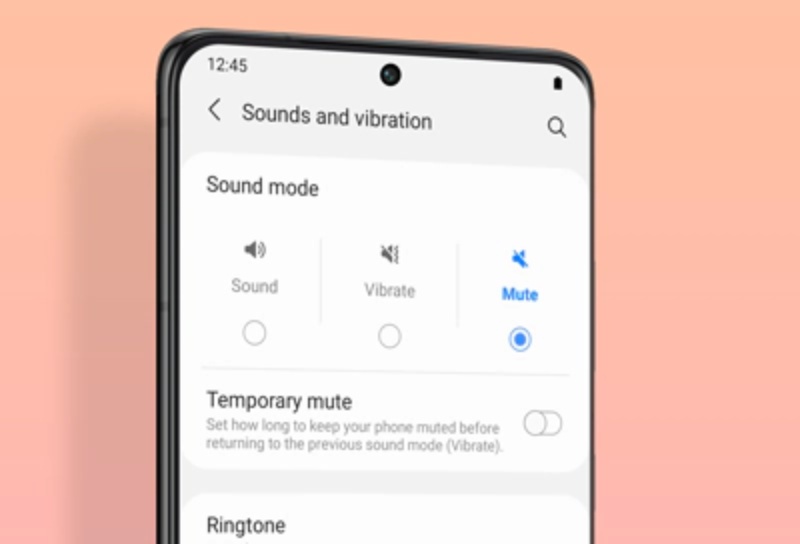
The most straightforward reason for your Samsung phone not vibrating on vibration mode might be that the vibration setting is accidentally disabled. Whether it happened during a recent software update or inadvertently changed in the settings, it is essential to verify this option before diving into more complex troubleshooting.
Fix:
1. Open the Settings app on your Samsung phone.
2. Navigate to “Sounds and Vibration” or “Sound and Notification” (the exact wording may vary depending on your phone model).
3. Look for the “Vibrate” or “Vibration” option and ensure it is toggled on.
Additionally, check if “Vibrate on touch” is enabled under the “Touch Vibration” section, as this controls haptic feedback for interactions like typing and tapping.
2. Insufficient Battery Level
If your Samsung phone’s battery level is critically low, it might not have enough power to vibrate when in vibration mode. The phone’s vibrating motor requires energy to function, and in cases of extremely low battery, the device might prioritize staying powered on over providing vibration feedback.
Fix:
1. Charge your Samsung phone until it reaches a sufficient battery level.
2. Once the battery is adequately charged, test the vibration mode again to check if it is working correctly.
3. Third-Party Apps and Customizations
Certain third-party applications or customizations made to your Samsung phone’s software could interfere with the vibration feature. Apps that control vibrations, themes, or system-level modifications might inadvertently disable or alter the phone’s vibration behavior.
Fix:
1. Restart your Samsung phone in Safe Mode to check if the issue persists. Safe Mode temporarily disables all third-party apps, allowing you to determine if any of them are causing the problem.
2. If the vibration works correctly in Safe Mode, consider uninstalling recently installed apps one by one until the issue is resolved.
3. Avoid installing apps from unofficial sources and always read reviews to ensure their reliability.
4. Software Glitches and Updates
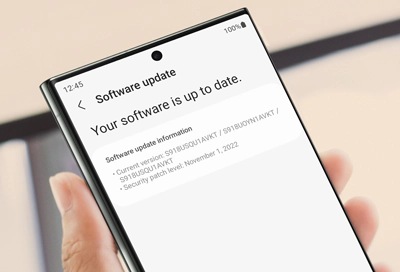
Software glitches, as well as outdated or incomplete system updates, can impact various features on your Samsung phone, including the vibration function. A minor bug or incomplete update might be preventing the phone from vibrating as intended.
Fix:
Check for any pending system updates on your Samsung phone and install them if available. Manufacturers often release updates that include bug fixes and improvements. If you recently updated your phone and the issue started after the update, consider performing a software reset. Back up your data and perform a factory reset to revert the phone to its original settings. This can often resolve issues caused by software glitches.
5. Hardware Malfunction
If none of the above solutions work, there might be a hardware malfunction affecting the vibration motor in your Samsung phone. Vibration motors can wear out over time or get damaged due to accidental drops or exposure to moisture.
The tricky thing about a hardware malfunction is that it’s difficult to know what solutions to try. For example, your phone might have some water damage or it was dropped from a height, causing the motor to malfunction.
Fix:
Before assuming it’s a hardware issue, backup your data and perform a factory reset as mentioned in the previous fix. Sometimes, software conflicts can be the cause, and a factory reset can resolve the problem.
If the problem persists after a factory reset, it is likely a hardware issue. In such cases, it is best to contact Samsung support or visit an authorized service center to have your phone examined by professionals. They will be able to diagnose the problem accurately and provide the necessary repairs or replacements.
Conclusion
If your Samsung phone is not vibrating on vibration mode, it can be an inconvenient problem to deal with, especially if you rely on vibration for notifications. However, by following the top five reasons and fixes mentioned in this article, you can troubleshoot the issue effectively.
Always start with the simplest solutions, such as checking the vibration settings and ensuring your phone has sufficient battery.
If the problem persists, proceed with more advanced troubleshooting, such as investigating third-party apps or performing software updates and resets.
Should the issue persist after trying all possible fixes, it might be a hardware problem, and seeking assistance from Samsung support or an authorized service center is the best course of action.
With patience and methodical troubleshooting, you can get your Samsung phone’s vibration mode working correctly again.