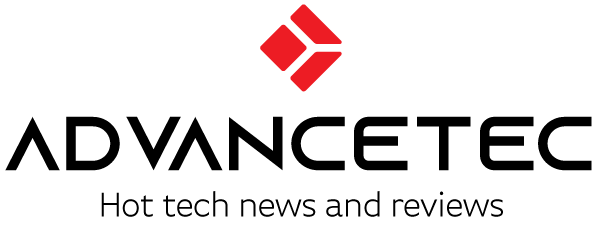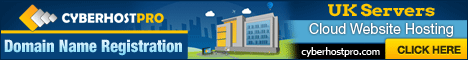Why do my AirPods sound so low? It’s a question that many AirPods users have. With time, the audio devices seem to deteriorate. However, the drop in quality can happen to newer AirPods.
If you bought a pair of Apple AirPods and you feel like their sound is low, we have covered a complete list of problems that your AirPods could be having, along with the solutions. Read more to find out how to fix AirPods sounding quiet.
Why Do My AirPods Sound So Low? And How To Fix
Your AirPods sound low due to a plethora of reasons. The problems include your AirPods battery being low; some earwax might have clogged into the speakers, your might be running old software, and a lot more.
However, one of the leading causes of AirPods sound being so low is the volume limit on your iPhone. Sometimes, we intentionally or unintentionally put an accessibility limit on the iPhone, which makes AirPods and all other Bluetooth devices sound quiet.
In the end, no one problem causes your AirPods to sound quiet. But if you’re interested in discovering why it could happen and how to fix it, keep reading.
1. Your Apple Device is Low on Battery

When your Apple device has a low battery and enters the power saving mode, some applications’ full potential is limited. So when you enter the power saving mode, your AirPods won’t be working to their full potential.
You might feel like the audio quality is sub-par, and the quality has a big breakdown. That’s because of the low battery mode on iPhone. A simple solution is to turn off the power saving or low battery mode.
2. Your AirPods is Low on Battery

One of the most common reasons for AirPods going completely quiet or having low volume is when they have a lower battery. One side of the headphone might be quiet while the other is still working.
Sometimes, the AirPods sound laggy, and the audio experience could be better. All of these reasons point towards lower battery AirPods. So, to fix AirPods sounding low, you need to charge them properly and use them.
3. Volume Limit on your iPhone
One of the leading causes of AirPods sounding low is the volume limit in the accessibility menu. You can manually adjust the limit; if you’ve accidentally put a limit on volume, it’s time to crank it up.
The volume limit problem is on Apple devices and not on Android. So if you’re an iOS user, follow these steps to fix the volume limit:
- Go to Settings > General > Accessibility
- Scroll down till you see the Volume Limit Button
- Crank it up for optimal audio experience
4. Messed Up Equalizer Settings

The equalizer settings are where all the magic happens. You can custom-tune your AirPods to sound better or worse. For regular users to tinker around with the EQ menu, they have yet to learn how it might negatively affect the audio experience.
If your AirPods sound too bassy, vocals-focused, or trebly, it’s time to turn off the equalizer. Moreover, you can also change some settings in EQ to see if it increases volume according to you. But here’s how to turn it off.
- Go to Settings > Music > EQ
- Turn off the EQ settings to reset the music experience
5. Your AirPods Have Earwax
Another common cause of AirPods’ sounding so low is earwax clogged inside the speaker. Now, this is a personal experience that pushed me to write the article in the first place. At first, my AirPods sounded well.
However, with time, the audio quality started to suffer. When I opened my AirPods, I saw earwax clogged in the speaker. So I used cotton buds to clean it. Moreover, if you’re a professional, you can open the speaker and remove the earwax inside the AirPods.
6. Old Apple Software
Apple gets new updates with time, and if you’re running an outdated version with bugs, you will realize that the audio quality is quite subpar. Hence, updating the firmware is the only solution to fix the AirPods sounding low.
Here’s how to upgrade and replace old iPhone software with a newer version.
- Go to Settings > General> Software Updates
- Check if there’s any update available. Update the phone and check your AirPods audio again
Final Verdict – Why Are AirPods So Quiet?
AirPods have a plethora of reasons why they sound so low. Sometimes, it could be something as simple as low battery, while on other occasions, you might have an AirPods with earwax clogged inside.
So whatever the case is, you can fix them by applying the fixes we’ve mentioned above.