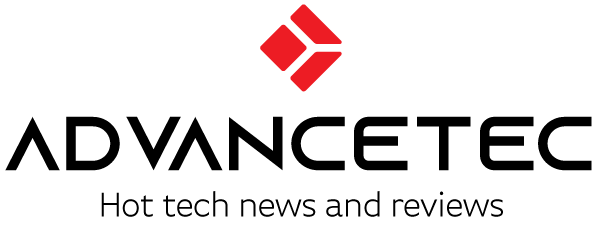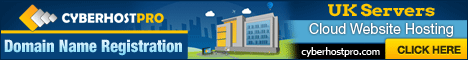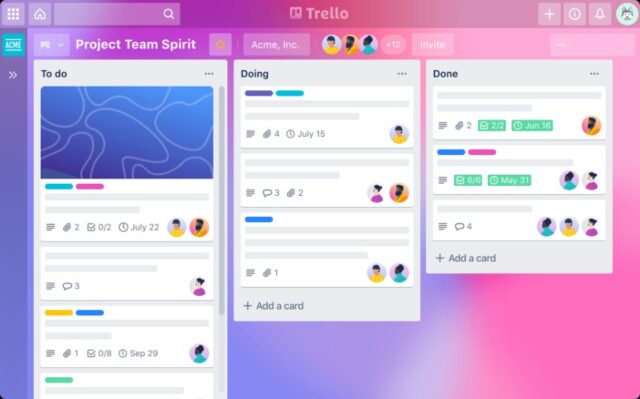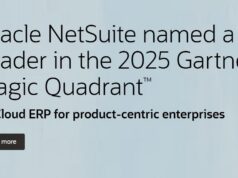In today’s fast-paced academic world, every student needs a reliable arsenal of tools to help them stay organized, meet deadlines, and achieve their full potential. Enter the realm of productivity apps – digital lifesavers that can transform your academic journey from stressful to streamlined.
But with the plethora of options available, how do you choose the best ones? We’ve done the heavy lifting for you. Here’s our curated list of the top 10 free productivity apps for students. These apps are designed to help you unlock your academic potential, offering a wide range of features from time management, note-taking, to task organization.
So, whether you’re cramming for exams or juggling multiple assignments, these apps are your ticket to a more focused, organized, and productive academic life. Dive in and discover how you can revolutionize the way you study.
1. Notion – Productivity and Note-taking App
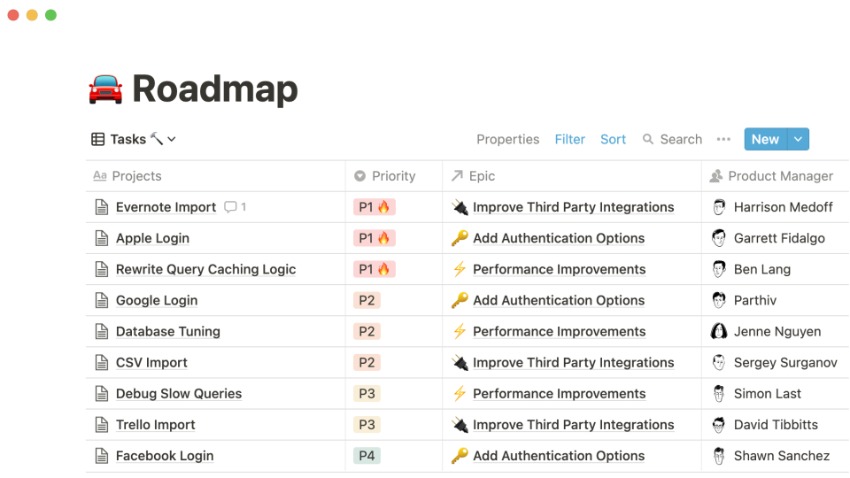
Every student knows the struggle of keeping track of numerous assignments, deadlines, and notes. This is where Notion comes in. Considered one of the best productivity apps available, Notion combines note-taking, wiki creation, and task management into one sleek, user-friendly interface. This app allows you to create custom pages that can include text, lists, tables, and even code snippets, making it an ideal tool for tech-savvy students.
Notion’s standout feature is its flexibility. You can personalize your workspace with various templates and add-ons to suit your study habits. For instance, you can set up a task list with due dates and reminders, create a reading list with links to articles and books, or build a study schedule that syncs with your calendar. Its collaborative feature is also a bonus, allowing you to share pages and notes with classmates and work together on group projects.
But what sets Notion apart from other productivity apps is its ability to integrate with other tools. You can embed Google Docs, Sheets, or Slides, sync your Google Calendar, and even connect it to Trello for a seamless project management experience. Whether you’re a freshman navigating your first semester or a grad student juggling multiple projects, Notion offers a comprehensive solution to your academic needs.
2. Trello – Task Management App
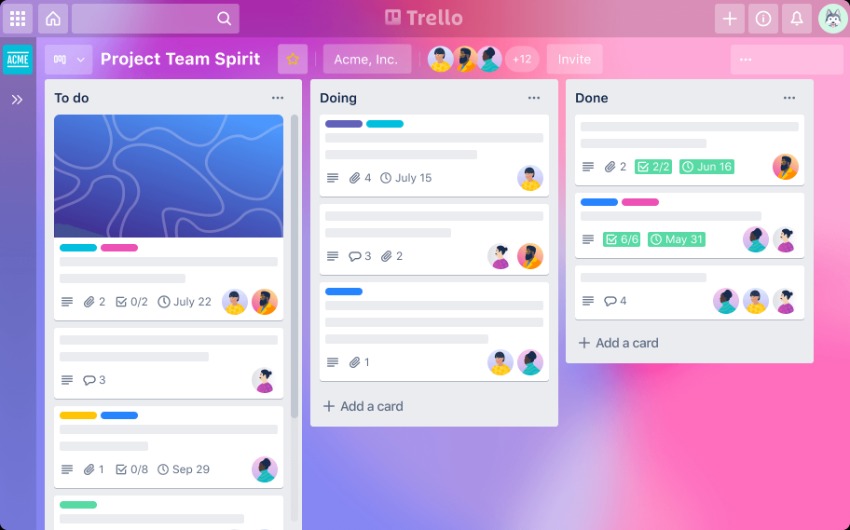 Next up on our list is Trello, a task management app that uses a board-and-card system to organize and prioritize your tasks. With Trello, you can create individual boards for different projects or subjects, then create cards within these boards for each task. Each card can include checklists, due dates, attachments, and comments, allowing you to keep all your task-related information in one place.
Next up on our list is Trello, a task management app that uses a board-and-card system to organize and prioritize your tasks. With Trello, you can create individual boards for different projects or subjects, then create cards within these boards for each task. Each card can include checklists, due dates, attachments, and comments, allowing you to keep all your task-related information in one place.
One of the key benefits of Trello is its ease of use. The drag-and-drop interface makes it simple to move tasks around and adjust your priorities as needed. Plus, the visual layout of the boards and cards makes it easy to see at a glance what tasks you have on your plate and where they stand. This can be extremely helpful for students who have a lot of tasks to juggle and need a clear visual overview of their workload.
Another advantage of Trello is its robust collaboration features. You can invite classmates to your boards, assign tasks to each other, and communicate through the comments section on each card. This makes it an excellent tool for group projects, as it ensures everyone is on the same page and keeps track of who is responsible for what. With Trello, you can stay on top of your tasks and collaborate effectively with your peers.
3. Evernote – Premium Note-taking App
Taking notes is an integral part of any student’s life, and Evernote is one of the best apps out there for this purpose. This app allows you to create, organize, and store notes in a variety of formats, including text, images, audio, and web clippings. This means you can capture information in whatever way is most convenient for you, whether that’s typing up lecture notes, snapping photos of whiteboards, or recording voice memos.
Evernote’s organizational features are also top-notch. You can sort your notes into notebooks, tag them for easy searching, and even set reminders for important information. This makes it easy to keep your notes organized and accessible, even when you have a lot of information to manage. Plus, Evernote automatically syncs your notes across all your devices, so you can access them wherever and whenever you need them.
Another standout feature of Evernote is its powerful search function. You can search for text within your notes, including text in images and handwritten notes. This can be a lifesaver when you’re trying to find a specific piece of information in your notes. With Evernote, note-taking becomes less of a chore and more of a strategic part of your study routine.
4. Clockify – Time Tracking App
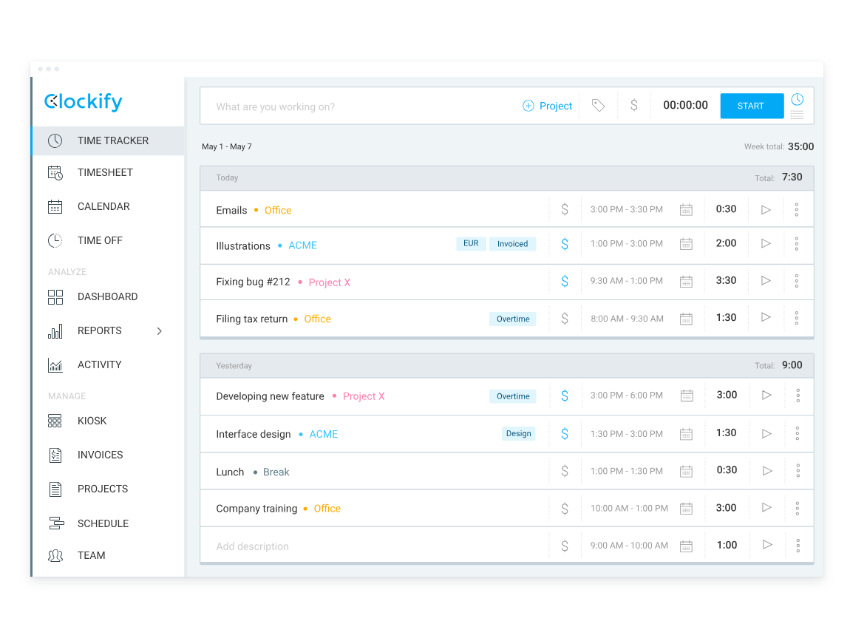
Time management is a critical skill for any student, and Clockify is here to help you master it. This free time tracking app allows you to log the hours you spend on different tasks, giving you a clear picture of where your time is going. Whether you’re studying for exams, working on assignments, or participating in extracurricular activities, Clockify can help you manage your time more effectively.
You can generate reports showing your time usage over specific periods, which can be helpful for evaluating your study habits and making necessary changes. Plus, Clockify integrates with other productivity apps like Trello and Google Calendar, allowing you to manage your time and tasks in one place. With Clockify, you can take control of your time and make sure you’re using it wisely.
5. Slack – Team Collaboration App
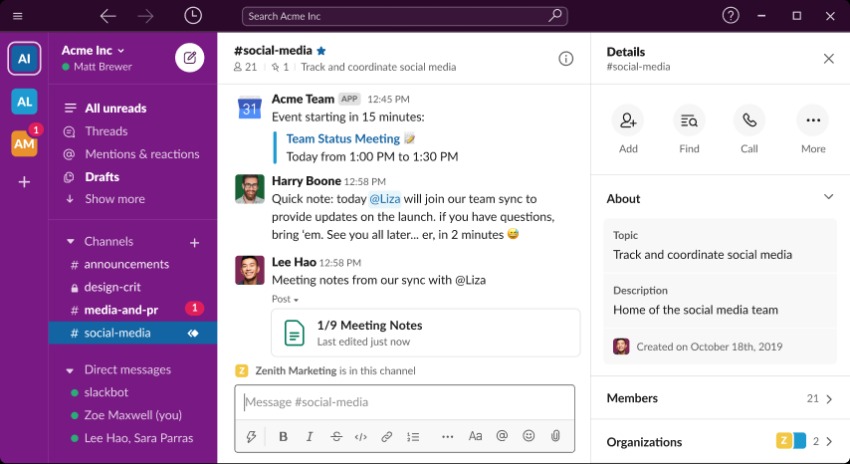
Collaboration is a key part of many academic projects, and Slack is the go-to app for many students when it comes to team communication. This app allows you to create channels for different projects or topics, and then chat, share files, and collaborate with your teammates within these channels.
Slack also offers a range of features to enhance team communication. You can use the @mention feature to draw someone’s attention to a specific message, pin important messages for easy reference, and use threads to keep related messages together. Plus, Slack’s powerful search feature makes it easy to find past conversations and files. With Slack, you can streamline your team communication and collaborate more effectively.
7. Dashlane – Password Management App
With the number of online tools and platforms students use today, managing passwords can become a hassle. This is where Dashlane, a password management app, comes in handy. With Dashlane, you can store all your passwords in one secure place, and auto-fill them when you log in to your accounts.
One of the key benefits of Dashlane is its security features. The app uses AES-256 encryption, the same level of security used by banks, to protect your passwords. It also offers a password generator that creates strong, unique passwords for your accounts. This can significantly reduce your risk of being a victim of a cyber-attack.
Final Verdict
In this digital age today, productivity apps have become core for students. They allow a seamless transition toward the digital world, making it easier for students to fully adapt and use these technologies.
We have covered a list of top 10 free productivity apps that you can enjoy and have a headstart compared to other students in your school or university.