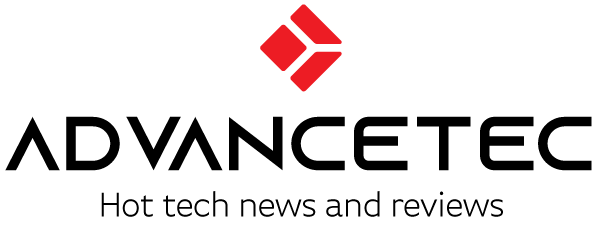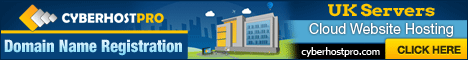When it comes to project management and organization, Trello has long been a popular choice among individuals and teams. However, not everyone might be looking to invest in the premium version or might prefer exploring other options that offer similar functionalities without the cost.
Thankfully, there are several excellent free alternatives to Trello that can cater to various project management needs. In this article, we will explore the top 8 best free alternatives to Trello and delve into the pros and cons of each.
1. Asana
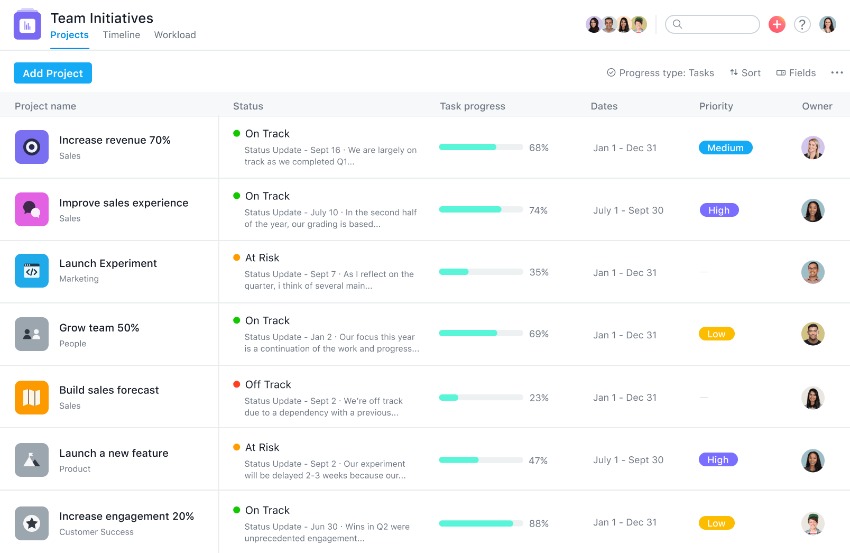
Asana is a widely-used project management tool that provides users with a clean and intuitive interface. It offers excellent task management features, enabling users to create, assign, and track tasks easily. Its user-friendly design makes it ideal for both beginners and experienced project managers.
Pros:
1. Intuitive interface: Asana’s clean and organized interface makes it easy to navigate and use, making it perfect for new users.
2. Task dependencies: Asana allows you to set task dependencies, ensuring your team stays on track with the project timeline.
3. Collaborative features: The tool facilitates seamless collaboration among team members, making communication and file-sharing smooth.
Cons:
1. Limited integrations: The free version of Asana has limited integrations with other apps, which can be a drawback for users who rely heavily on third-party tools.
2. Reporting limitations: The free version lacks advanced reporting features that are essential for in-depth project analysis.
2. ClickUp
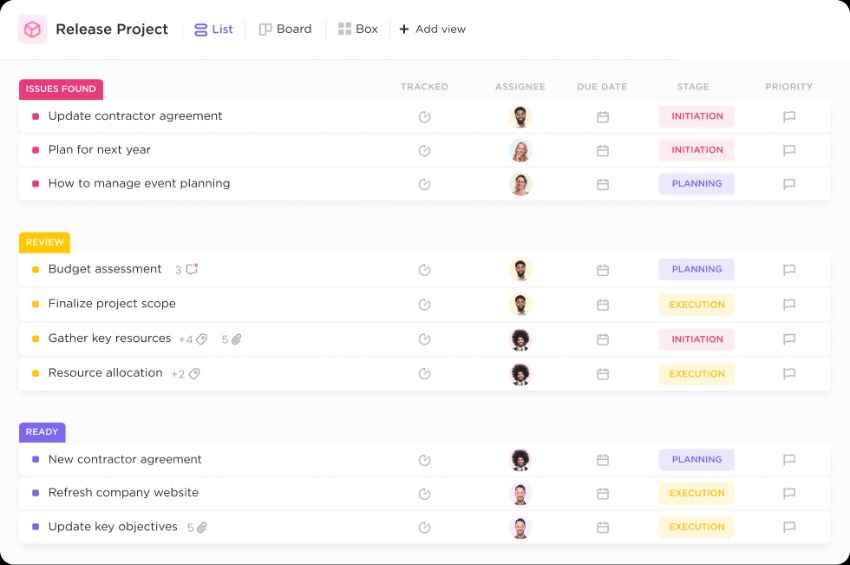
ClickUp is a versatile project management platform that offers numerous customization options, allowing users to tailor the tool to their specific needs. It boasts an extensive set of features that make it suitable for teams of all sizes and industries.
Pros:
1. Customizable views: ClickUp provides various view options, including list, board, calendar, and more, enabling users to work in their preferred format.
2. Integrations: The free version offers a decent range of integrations, enhancing its functionality and making it easier to incorporate into existing workflows.
3. Goal tracking: ClickUp allows you to set and track goals, ensuring that your team’s efforts align with overall objectives.
Cons:
1. Learning curve: Due to its extensive feature set and customization options, ClickUp can have a steeper learning curve for new users.
2. Limited storage: The free plan comes with a storage limit, which might be a concern for teams dealing with a high volume of files and documents.
3. KanbanFlow
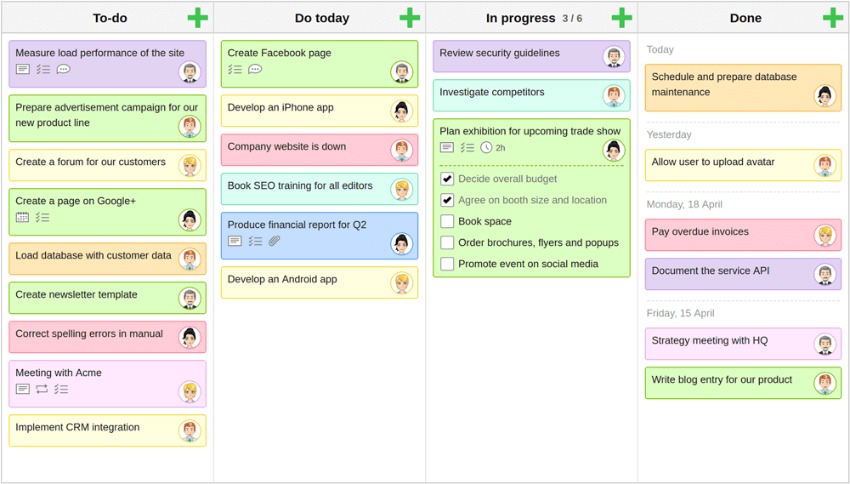
KanbanFlow is a simple and efficient Kanban-style project management tool that focuses on visualizing workflows and enhancing productivity. It allows teams to collaborate effectively and provides valuable insights into project progress.
Pros:
1. Time tracking: KanbanFlow comes with built-in time tracking features, helping users monitor the time spent on tasks and projects.
2. Pomodoro Technique integration: The tool supports the Pomodoro Technique, allowing users to manage their time and boost productivity.
3. File attachments: KanbanFlow enables users to attach files directly to tasks, making it convenient for sharing relevant documents.
Cons:
1. Limited integrations: KanbanFlow has fewer integrations compared to other tools, which might limit its compatibility with existing workflows.
2. Basic reporting: The free version offers only basic reporting options, which might not be sufficient for complex project analysis.
4. MeisterTask
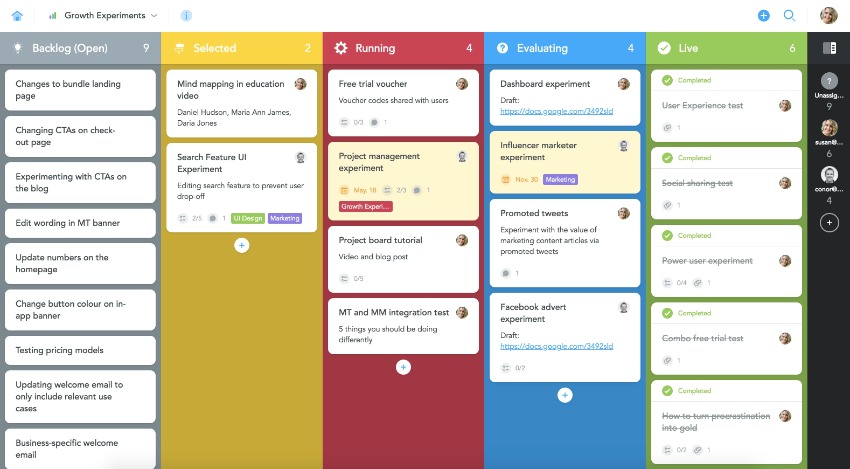
MeisterTask is a visually appealing project management tool that uses boards and customizable project sections to organize tasks effectively. Its user-friendly interface makes it a suitable choice for individuals and teams seeking a straightforward project management solution.
Pros:
1. Ease of use: MeisterTask’s intuitive design and drag-and-drop functionality make task management easy and enjoyable.
2. Automations: The tool offers workflow automations, enabling users to streamline repetitive tasks and save time.
3. Mobile app: MeisterTask’s mobile app ensures you can manage your projects on the go, enhancing flexibility and accessibility.
Cons:
1. Project limitations: The free version comes with limitations on the number of projects you can create, which might not be suitable for larger teams.
2. Integration restrictions: Integrations with third-party apps are limited in the free plan, potentially hindering seamless workflows.
5. Notion
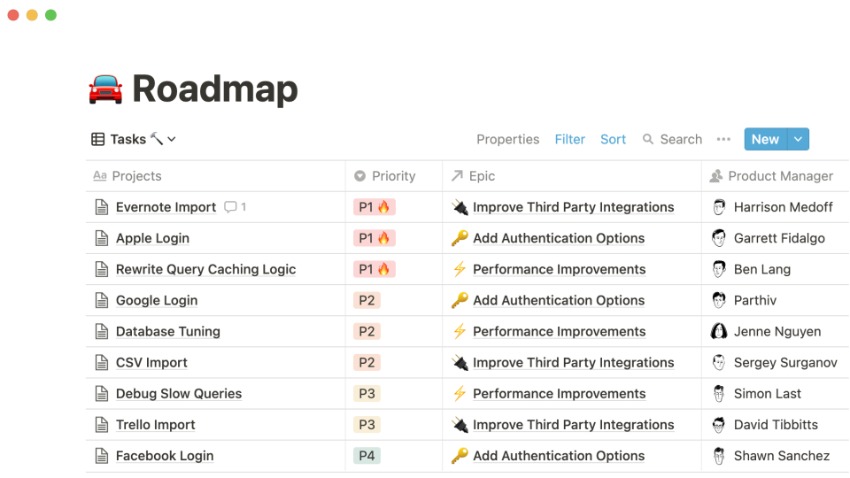
Notion is a versatile all-in-one workspace that can function as a project management tool, among other things. Its flexible design allows users to create custom databases, task lists, and notes within a single platform.
Pros:
1. Customization: Notion’s flexibility allows users to create project management systems tailored to their specific needs.
2. Collaboration: Real-time collaboration features make it easy for teams to work together and stay on the same page.
3. Rich media embedding: Notion supports various media types, enabling users to embed files, images, and videos directly into their tasks and documents.
Cons:
1. Learning curve: Notion’s extensive capabilities may lead to a steep learning curve for some users who only require basic project management features.
2. Limited integrations: While Notion offers integrations, the selection is not as extensive as some dedicated project management tools.
6. Todoist
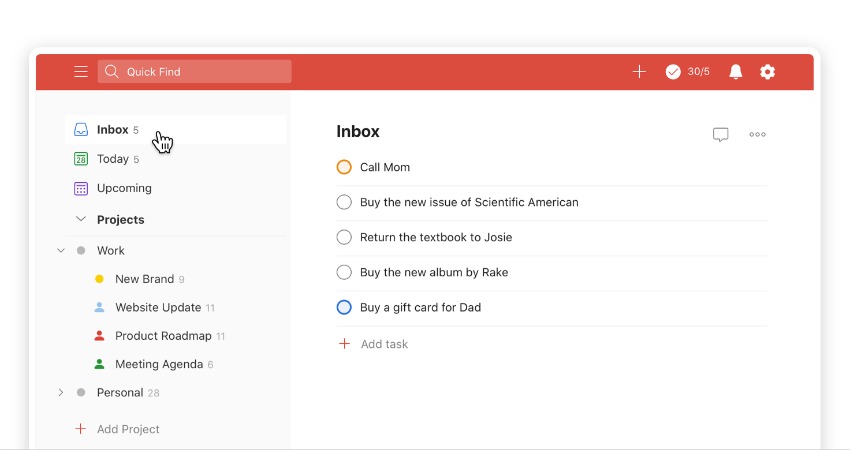
Todoist is a task management tool that focuses on simplicity and efficiency. It allows users to create task lists, set priorities, and manage deadlines effortlessly.
Pros:
1. Simple and user-friendly: Todoist’s minimalist interface ensures quick and easy task creation and organization.
2. Cross-platform availability: Todoist is available on multiple devices and platforms, making it accessible at any time.
3. Productivity features: The tool offers productivity features like task labels, priorities, and recurring tasks to help users stay organized.
Cons:
1. Limited project management features: Todoist’s primary focus is task management, so it might lack some advanced project management functionalities.
2. Collaboration limitations: The free version has limited collaboration options, which might be a drawback for larger teams.
Conclusion
In conclusion, these top 6 best free alternatives to Trello offer a variety of project management solutions, each with its own set of pros and cons. The choice of the right tool ultimately depends on the specific needs and preferences of your team.
Whether you value simplicity, customization, advanced features, or collaboration capabilities, one of these alternatives is bound to fit your project management requirements.