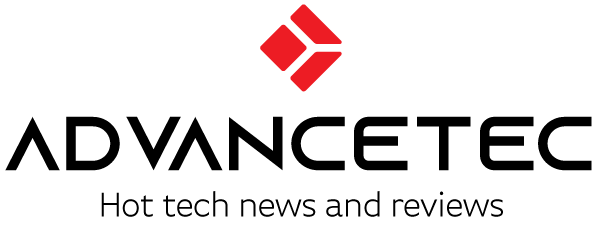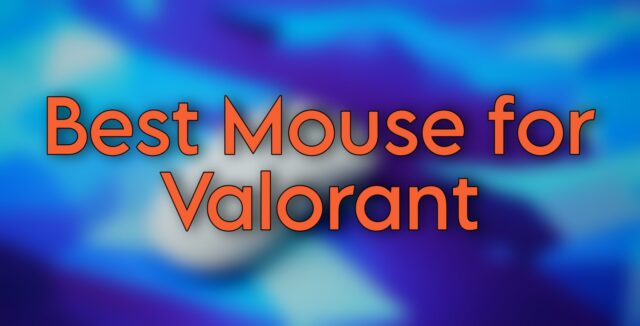Unlike other games, Valorant is a game of precision and strategy. You need to be precise and accurate with everything. This includes your peripherals, particularly the mouse. Valorant is a tactical shooter where the duel ends with only a couple of shots.
That is why you need an accurate and light mouse to make quick adjustments.
If you want to take Valorant seriously, your ordinary mouse won’t cut it. A standard mouse simply lacks the technology to keep up with a fast-paced game like Valorant. These mice will cause jitters, angle-snapping, and spin-out.
This is why you need a proper gaming mouse. To save you time and headaches, we have compiled this list of the best gaming mouse for Valorant.
This isn’t just any old list; it includes mice used and approved by pros. It is safe to say that they are worth the investment and will help you improve your game over time.
Why You Should Trust Us
We take pride in providing our readers with helpful and informative content. Every aspect and factor is thoroughly researched and tested, whether it is in guides, reviews, or lists like these.
While making the list of the best Valorant mouse, we researched what the pros use and why they use them. We took into account a number of factors, including the price, mouse performance, weight, battery life if wireless, sensor, and build quality.
So, when we say the best Valorant mouse, we mean it. Furthermore, all these mice fit all types of grips. Additionally, we also considered price when making this list.
As everyone can’t splurge a lot on a gaming mouse. We included options with various price ranges to make sure you find what’s within your budget.
We want you to get the best mouse for your needs, so you can practice and get better at Valorant. Furthermore, we also want you to get rid of the bad mouse handicap and finally make progress toward your goal rank.
Best Valorant Mouse – Our Picks
1. Logitech G Pro X Superlight – Editor’s Pick
2. Razer Viper V2 Pro – Best Premium
3. Razer Viper Mini – Best Budget
4. Logitech G Pro Wireless – Best Wireless
5. BenQ Zowie S2 – Best for Small Hands
1. Logitech G Pro X Superlight – Pros Choice

|
Pros |
Cons |
| Designed by Pros | Expensive |
| Flawless wireless connection | No RGB |
| Minimal design | |
| 70-hour battery life |
Imagine a mouse designed by Pros and made by Logitech, especially for Valorant. That’s the G Pro X Superlight. Logitech has nailed down the formula for creating the perfect mouse.
The success of the G Pro Wireless was evident enough, and now the G Pro X Superlight has taken esports by storm. And this is the reason why it’s the first product on our best mouse for Valorant list.
Looks-wise, the mouse is pretty basic, with a minimal design with no RGB and a hump-shaped design to fit all grip styles.
But the main power of the Logitech G Pro X Superlight is its super-accurate performance.
Under the hood, it runs Logitech’s Hero 25k Sensor, which has been tested to be one of the best sensors on the market right now.
It is a wireless mouse weighing around 60 grams. The wireless connection is simply flawless. Additionally, the mouse runs for 70 hours and takes 2 hours to fully charge.
Apart from the price, there is not much bad to say about the Logitech G Pro X Superlight. It performs well, has a cutting-edge sensor, is lightweight, and is wireless.
If you are looking for a perfect mouse, this is as good as it gets.
Buy here: Logitech G Pro X Superlight
2. Razer Viper V2 Pro – Considerable Alternative

|
Pros |
Cons |
| Sleek Design | Expensive |
| Pixel-perfect accuracy | |
| Lightweight | |
| Designed for eSports |
Razer is not behind on the gaming mouse train and is famous for creating high-quality gaming peripherals. The Viper V2 Pro is the successor to the Viper Ulitmate.
The Viper V2 Pro is basically the eSports version of the Viper Ultimate. It is stripped down to make it more eSports-focused.
This includes cutting down on weight and removing the right-side buttons. However, some features were also removed.
The mouse weighs around 58 g, which is lighter than the Viper Ultimate. Performance-wise, the mouse is pixel-perfect and accurate thanks to the Focus Pro 30K optical sensor.
It comes with five programmable buttons that can be customized in Razer’s software.
Overall, this is a considerable alternative to the Logitech G Pro X Superlight. It is also used by a lot of pros and is a great choice for Valorant.
Buy here: Razer Viper V2 Pro
3. Razer Viper Mini – Best Budget

|
Pros |
Cons |
| Lightweight | Wired |
| Great performance | Mouse wheel issue |
| Budget-friendly | |
| Braided cable |
Both the Viper V2 Pro and G Pro X Superlight are great options, but they are quite expensive for the average consumer.
Not everyone has the budget to buy a mouse this expensive. And you might think that most budget mice are pretty bad when it comes to performance.
While that may be the case for some budget mice, the Razer Viper Mini is quite different. I’ll term it the budget version of the Viper Ultimate.
It has all the features and performance of the Viper Ultimate but at a fraction of the cost.
The Viper Mini is a wired mouse, which is pretty common in this price range. The Viper Mini is a great pick because of the excellent accuracy of the Focus+ 20K optical sensor, allowing you to hit headshots easily.
Furthermore, the mouse is pretty light, weighing around 61g, and comes with a braided cable.
It comes with six programmable buttons that can be customized via Razer’s Chroma software. The only main downside of this mouse is that after a few months of use, the mouse wheels start malfunctioning.
It is a pretty disappointing issue; however, it can be easily fixed or replaced through Razer’s customer support.
Buy here: Razer Viper Mini
4. Logitech G Pro Wireless/Wired – Best Mid-Range
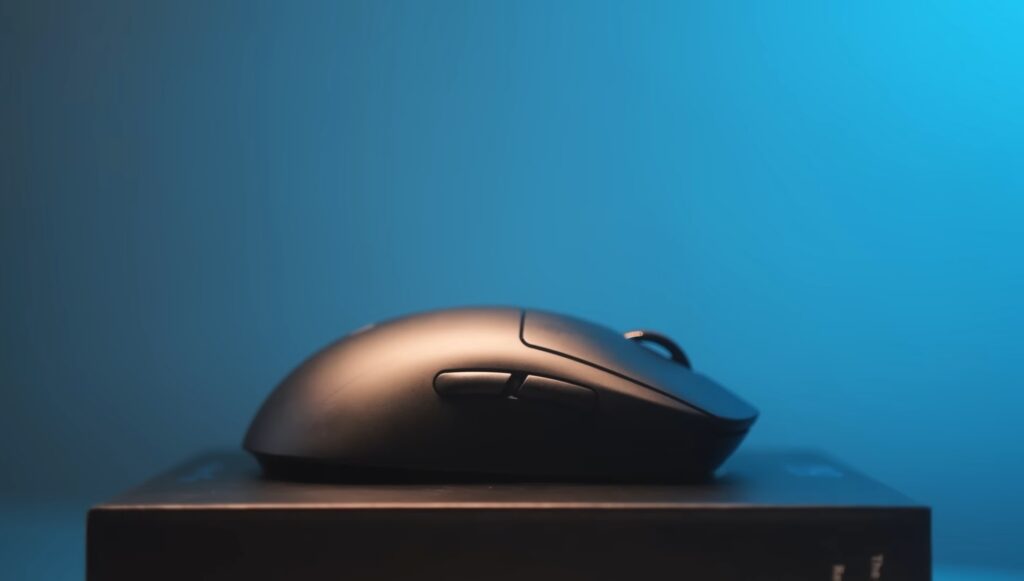
|
Pros |
Cons |
| Precise tracking | Generic design |
| Lightweight | Not suitable for smaller hands |
| 9 programmable buttons |
Before the release of the Logitech G Pro X Superlight, the G Pro Wireless was the choice of most pros because of its impressive performance and the perfect size.
It is still a solid mouse for Valorant and, therefore, makes it to the list of the best mice in 2023.
It has almost all the same specs as the G Pro X Superlight: the same 25k sensor, minimal RGB, and 1 ms wireless latency.
Moreover, the G Pro weighs 80 g, which is heavier than the G Pro X Superlight. However, a difference of 10–12 grams is not noticeable.
The mouse provides greater customizability with more buttons compared to its successor. It includes nine programmable buttons that can be easily customized using Logitech’s G Hub software.
There are both wired and wireless versions available, with the wireless costing a bit more. But performance-wise, they are the same. So, if you can afford it, then go for the wireless one.
Buy here: Logitech G Pro Wireless
5. BenQ Zowie S2 – Best Small Mouse

| Pros | Cons |
| Compact size | Poor aesthetics |
| Precise sensor | |
| Economical | |
| Perfect for all grip styles |
Most of the mice that we reviewed are designed for average hand sizes. So, if you have small hands, they may feel large and uncomfortable for you.
If you’ve been following the eSports scene for a while, you’ve likely heard of Zowie, which is still the go-to mouse for many players.
Zowie S2 is the smaller version of the famous S1, catering to those with small hands. The design is ergonomic and minimal, with no flashy RGB. In terms of build quality, the mouse feels sturdy and durable.
Apart from the design, the mouse features a 3360 sensor, which is precise, accurate, and perfect for when you want to hit clean headshots.
The S2 features two programmable side buttons. The scroll wheel is also precise, with defined steps that make it easy to switch weapons or scroll through menus quickly.
The mouse has a polling rate of 1000 Hz and a maximum DPI of 3200, which is sufficient for most gamers.
The only downside is the lack of customization software. All the customization is done through combinations of buttons, which is quite a hassle.
Overall, the Zowie S2 is an excellent gaming mouse for FPS gamers with smaller hands. It is simple in design, but it performs exceptionally well, with precise tracking and comfortable ergonomics.
Buy here: BenQ Zowie S2
Wireless vs Wired: Which Mouse is Best for Valorant?

As a rule of thumb, wired mice are generally preferred for competitive games such as CS: GO, Overwatch, and, of course, Valorant. The latency is less of an issue, there’s a lower chance of unintentional inputs, and tracking is usually more accurate.
With that being said, wireless mice have certainly come a long way. And as you saw, many of them made it to the list of the best mouse for Valorant.
Mice such as the Viper V2 Pro and Logitech G Pro X Superlight are proof of that. These are just as good as any other wired gaming mouse out there, but with the convenience of a wireless connection.
Most wireless mice connect via a USB dongle, and that’s usually a more stable connection compared to Bluetooth. Speaking of which, you want to avoid a Bluetooth connection while gaming, as it can be very unreliable.
So if you prefer the convenience of a wireless mouse, you can go for it. If you buy the right model, it won’t affect your gameplay at all.
The majority of high-end mice have excellent sensors and are highly precise when it comes to tracking. This is the same for the high-end wireless models that we’ve looked at in this guide.
Of course, the only real downside to some of these mice is the fact that you’ll have to charge them from time to time.
However, if you don’t like the fact that you’ll have another device’s battery to worry about, a wired model might be better.
Guide to Getting the Perfect Mouse for Your Hand
A lot of people tend to focus too much on the nitty-gritty when it comes to gaming mice. Sensors, tracking, and accuracy are all things that people worry about.
The truth is that if you’re buying a relatively decent gaming mouse today, 90% of them have great sensors and tracking abilities.
The more important thing to worry about is comfort. You want to have a comfortable grip on the mouse so that you feel confident and accurate.
Here are some factors to consider when you want to find a mouse that fits your playstyle:
Size
Mice come in various sizes to cater to different hand sizes. Depending on your hand size, the mouse may feel smaller or bigger.
Always go for a mouse that is smaller than your hand size, as it makes controlling it a lot easier and you will be more accurate with it.
Grip Style
There are three main grip styles, as follows:
The claw
The fingertip
The palm.
Most mice can be used with all grips; however, if you are looking for the perfect mouse for your hand, it is a good idea to consider your grip style.
If you have a claw grip or fingertip, then going for a smaller mouse with a big rear is a good idea. Your palm can rest easy if the mouse is a bit bigger at the back.
Palm grip users should opt for a hump-shaped mouse because it fits the hand perfectly.
Side buttons
The number of side buttons is mostly up to your preference and the game you play. For Valorant, two side buttons are usually enough, and you can even play without them if needed.
But for games like Dota 2 and Fortnite, you might need some side buttons, as there are a lot of inputs in these types of games.
Weight
Weight is one of the most important things in a mouse, after the sensor. Ideally, you should look for a mouse that weighs less than 80g.
A lighter mouse is easier to control, making quick movements easy and accurate.
Conclusion
So, this was all about the best mouse for Valorant. The mice we included are used by pros who have been playing the game at the highest level. If they choose these mice, then there’s no doubt that they will do wonders for you as well.
Read more: Top 10 Best Phones for PUBG Mobile (High FPS!)