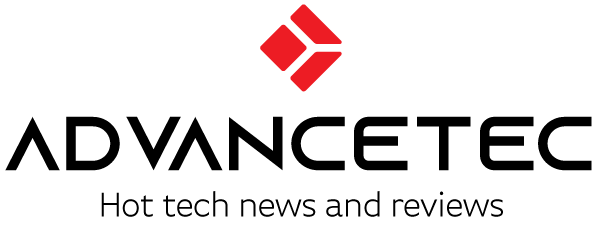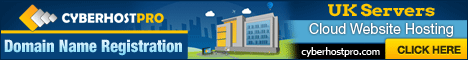‘Computer Vision Syndrome’ is a common physical abnormality in people who use computers for long periods of time. Eye strain can cause a number of problems, including eyelid cramps, red eyes, reduced productivity and increased work errors, and can even lead to vision problems. If so, check out these 10 tips to reduce eye strain!
1. Get Your Eyes Checked
Just like your teeth and other body organs, it’s important to check your eyes regularly for health. In the United States, the National Institute for Occupational Safety and Health recommends that workers who perform computer work as their primary job have regular checkups once a year to be prepared for vision abnormalities or symptoms of presbyopia.
2. Use Appropriate Lighting
Direct sunlight or excessively bright lighting is a major cause of eye strain. When using a computer, the monitor also emits light, so it is recommended to dim the lighting in the room to half the usual level and draw curtains to prevent direct sunlight from entering the window. If you need to work on your computer by an undraped window, place your monitor so that it is perpendicular to the window. A placement where the monitor is exposed to direct sunlight or the computer user faces direct sunlight can cause eye strain.
3. Reduce glare
Preventing glare also plays an important role in reducing eye strain. Install an anti-glare screen on your computer’s monitor and choose a dark, matte wallpaper. Also, if you need to work on your computer near a window in direct sunlight, we recommend installing a hood for your computer monitor. If you wear glasses, choose glasses with an anti-reflection (AR) coating on the lenses.
4. Use a better monitor
When choosing a monitor, choose a model that offers the highest resolution possible. Resolution is related to the ‘dot pitch’ of the display, the lower the dot pitch, the sharper the image and less eye strain. Also, it is recommended to keep the desktop monitor at least 19 inches in size. The larger the screen and the farther the eye is from the monitor, the lower the strain on the eyes. 5. Check your display settings It is best to have your monitor’s brightness comparable to that of your computer’s surroundings. If your monitor feels like it’s glowing on a white background, it’s a good idea to lower the brightness a bit. Color temperature is the temperature that describes the spectrum of visible light emitted by a monitor. Lowering the color temperature reduces the amount of blue light that causes eye strain, so staring at the monitor for a long time is less straining to the eyes.
6. Blink your eyes
Studies have shown that people who use computers for extended periods of time tend to blink less frequently and tend to blink without fully closing their eyes, which makes their eyes dry more easily. Blinking 10 times every 20 minutes can help replenish moisture in your eyes. Also, when using eye drops due to dry eye, be sure to use eye drops for hydration. 7. Exercising your eyes If you sit at a desk all day looking at a monitor, you should get into the habit of consciously focusing on distant objects beyond the monitor. Look at an object more than 6 meters away for 20 seconds, then look at something closer for 20 seconds again. By focusing on and looking at objects at various distances, you can relieve eye muscle fatigue and prevent symptoms such as convulsions.
8. Take a break
Symptoms of computer vision syndrome include pain in the neck, back, and shoulder as well as the eyeball. Take a small break between work hours so that you can practice the 5-minute stretch that relieves tension in the upper body muscles at least 6 times a day. A 30-minute break a day doesn’t reduce job productivity.
9. Organize your surroundings
In order to minimize eye strain, it is recommended that the computer screen be 60 cm away from your eyes, and when you sit upright in a chair, the center of the monitor should be located 10 to 15 below your upper body and eyes. It is most helpful to keep you comfortable. And, when you need to check the print and monitor alternately, install a copy holder for the monitor that can fix the print next to the monitor, and keep the monitor brightness so that the white background of the paper and the monitor screen maintain the same level of brightness. Adjust the .
10. Computer Glasses
Matching eye protection glasses to wear when using the computer is also a great way to protect your eyesight. Contact lenses, double-lens, or progressive-lens glasses, in particular, tend to add to eye strain, so anyone who wears these glasses needs to have their work glasses tailored. Computer-specific glasses can protect your eyes by reducing the effects of monitor glare and blue light.