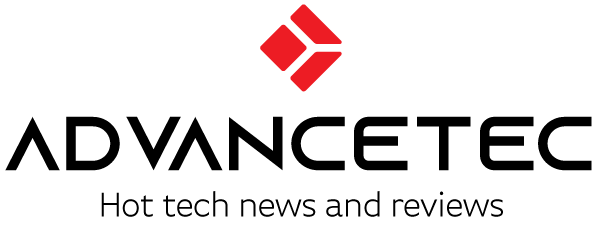PlayStation has many online services like the PlayStation Store and PlayStation Network, which can only be accessed if you connect your PS4 or PS5 to a WiFi network.
Moreover, connecting to the internet will also allow you to play online games and compete with other players. For instance, you can’t play FIFA Ultimate Team matches against others if you are not connected to WiFi.
Similarly, players can’t take part in online 5v5 FPS games because of the same reason.
Having said that, it is a pretty straightforward process to connect the PS4 to WiFi and won’t take more than a minute to complete.
Here’s how to do that:
- Turn on your PS4.
- Press the PlayStation button on your controller.
- Now go to Settings on your PS4 and press X.

- Select Network and Press X again.
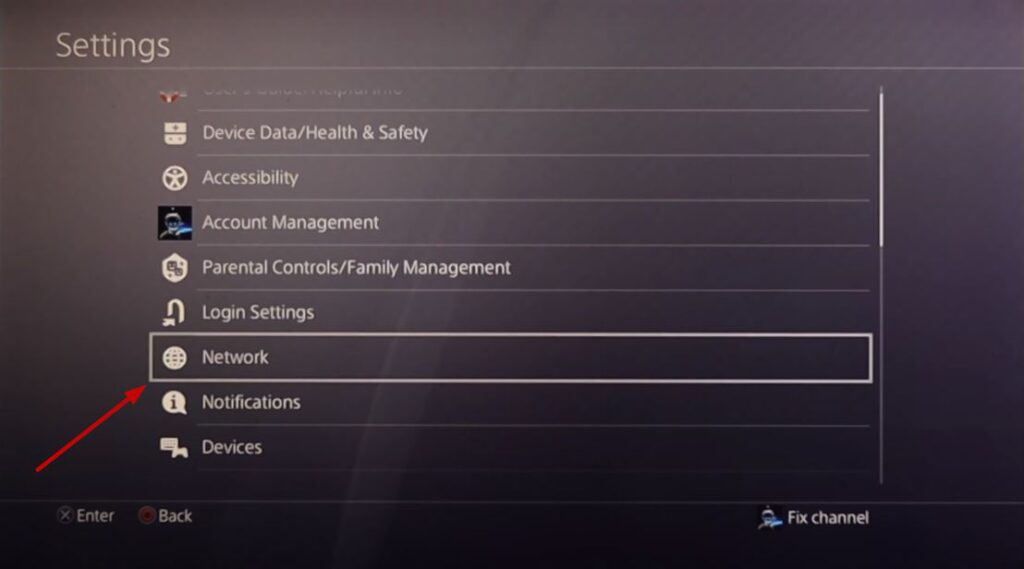
- Go to Set Up Internet Connection and press the X button.
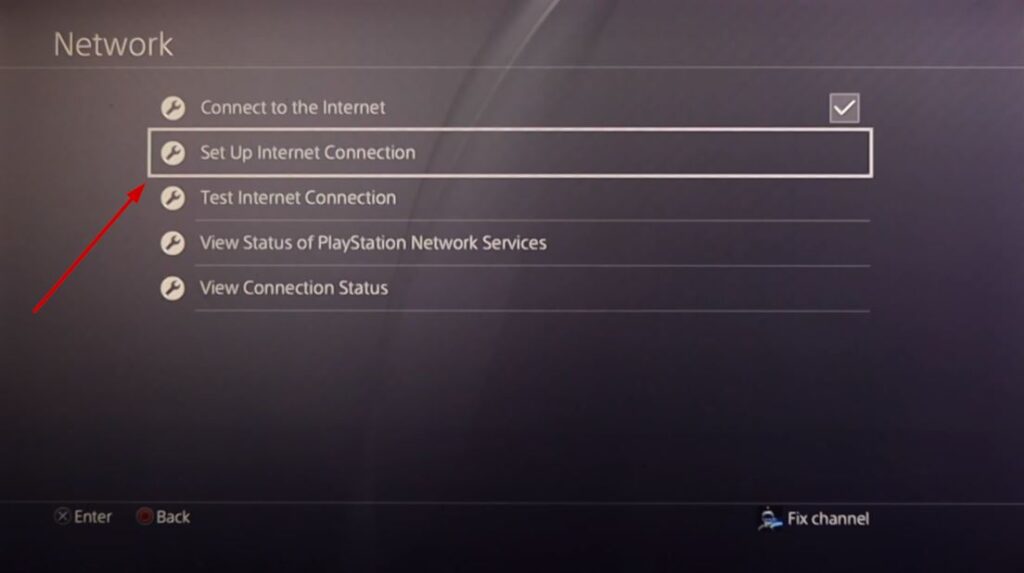
- Select Use Wi-Fi and press X again.
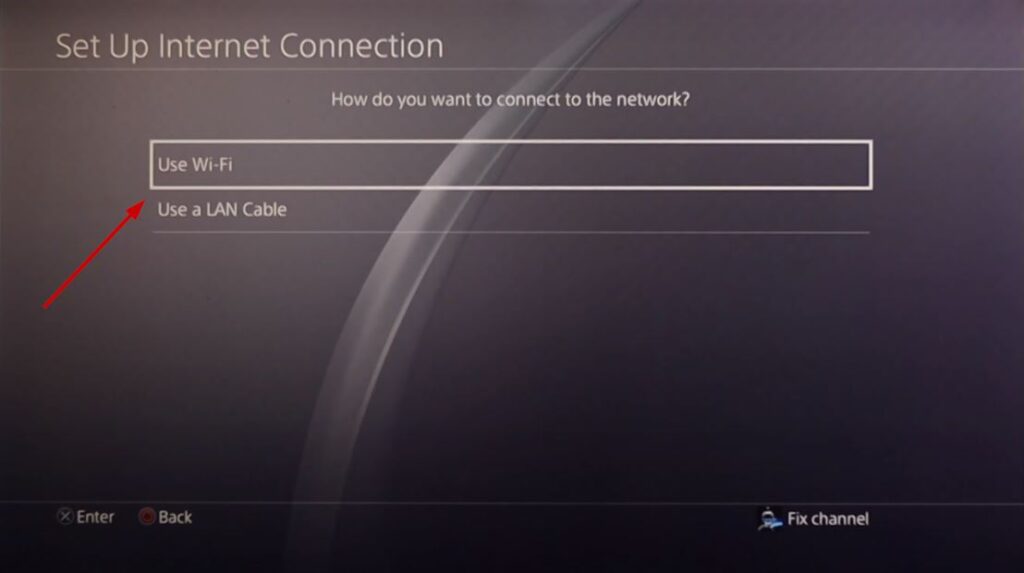
- Select Easy and press X once more.
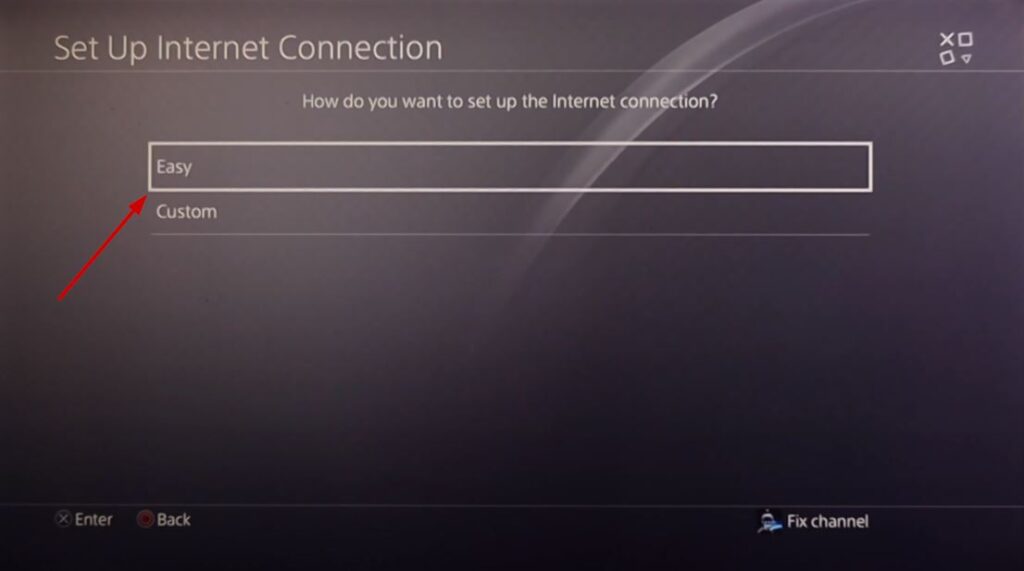
- Here you’ll see your WiFi network, so select it by pressing X.
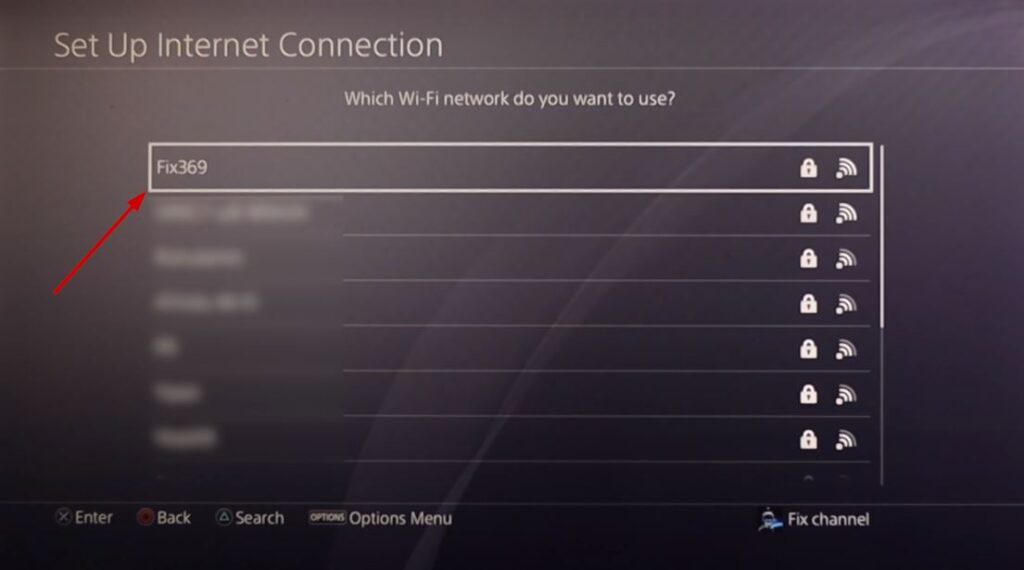
- Enter your password and select Done.
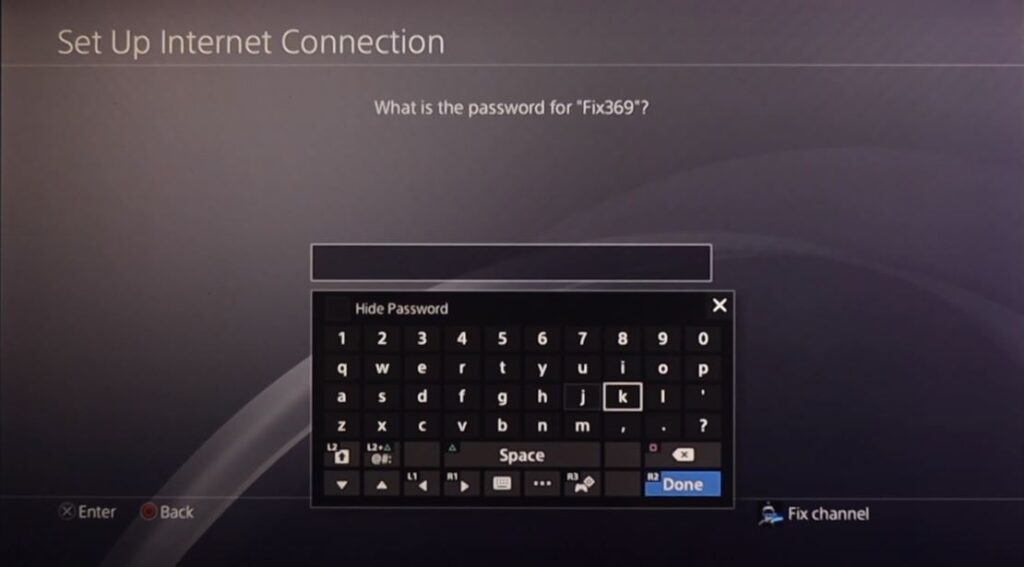
- Select Test Internet Connection and press X to check your network details.
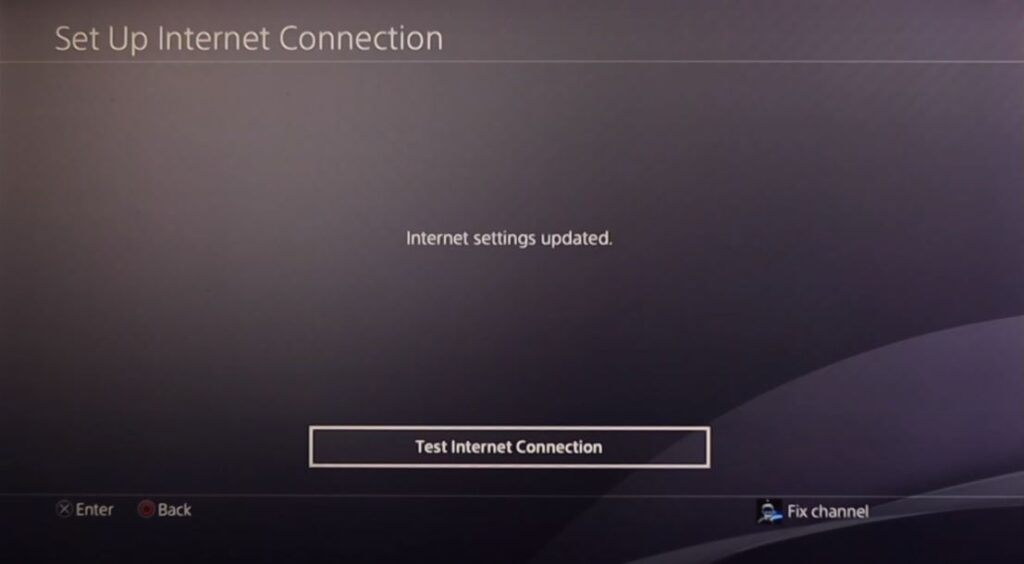
- Now WiFi will be connected to your PS4.
Related: How to connect your PS4 controller without USB
Frequently Asked Questions (FAQs)
1. Why can’t I connect my PS4 to WiFi?
The primary reason is that your WiFi network no longer has internet connectivity. Secondly, it can be because your router and PS4 are too far away. Moreover, you are entering the wrong username or password.
2. Can PS4 connect to WiFi wirelessly?
Yes, it can. You can either connect your PS4 directly to WiFi for a wireless connection or use a LAN cable for a wired one.
3. Can I share my Wi-Fi from my phone to my PS4?
Yes, you can. Simply go to your mobile settings and turn on Hotspot. Next, go to the Network settings on your PS4 and look for your mobile hotspot’s name. Not simply select it with the X button and enter your password to establish the connection.
4. Can I connect to the PS4 Without WiFi?
You would need a LAN cable for that purpose. Connect one end of the cable to your router and the other to the PS4. Now go to PS4’s settings > Network > Set Up Internet Connection. Here, select Use LAN cable and test your connection.
5. Can you play games with no WiFi on PS4?
Many PS4 games, like Ghost of Tsushima, God of War, The Last Guardian, and others, don’t require a WiFi network. Contrarily, you’ll need an internet connection for multiplayer modes or games. But mainly, you can just insert the game disc and start playing.