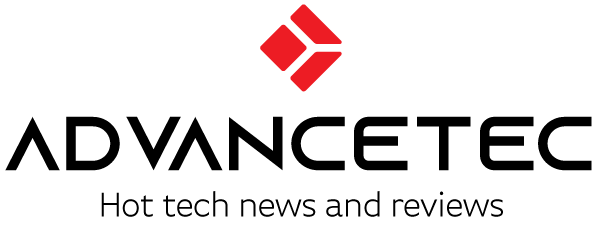Are you frustrated with the constant ‘Pokemon Go Failed to Detect Location’ error? Don’t worry, you’re not alone. As avid Pokemon Go players ourselves, we understand the frustration that comes with being unable to catch ’em all due to this pesky issue.
But fear not, because we have the ultimate troubleshooting guide to help you resolve this problem once and for all. In this comprehensive guide, we will walk you through the step-by-step process of troubleshooting the ‘Pokemon Go Failed to Detect Location’ issue, providing you with practical solutions and expert tips to get you back on your Pokemon journey in no time.
Whether you’re an experienced trainer or just starting out, this guide is a must-have resource for anyone who wants to enjoy the game to its fullest. So grab your phone, put on your trainers’ hat, and let’s dive in to fix this annoying problem together!
Fixing Pokemon GO Failed to Detect Location
Pokémon Go is a popular augmented reality game that has taken the world by storm. The game requires players to move around in the real world to catch Pokémon and battle in gyms. However, one common issue that players often face is the game’s inability to detect their location.
This can be frustrating for players who are unable to play the game as intended. In this article, we will explore the reasons why Pokémon Go fails to detect location and provide solutions to fix the issue.
1. Glitches and Disabled Location Service

One of the main reasons why Pokémon Go fails to detect location is due to glitches in the game or disabled location services on the device.
To fix this issue, you can turn on location services and enable GPS on their devices. This can be done by going to the settings of the device and enabling location services.
After turning on the location services from settings, you will be able to play the game like usual. Location services can be disabled on both Android and iOS, and it’s just a matter of time before Pokemon GO gives you an error.
2. No Access to Location by the App
Another reason why Pokémon Go fails to detect location is due to the app not having access to the location of the device. To fix this issue, you can give the app permission to use their location. This can be done by going to the settings of the device and enabling location access for the Pokémon Go app.
Moreover, sometimes the location access is limited from the settings. In that case, you can go to application manager and then enable it manually from the settings. After doing that, you should restart Pokemon Go and see if it fixed the issue.
3. Unstable GPS Spoofers, Wi-Fi, and Internet Issues

Pokémon Go requires a stable internet connection and GPS signal to function properly. Unstable GPS spoofers, Wi-Fi, and internet issues can cause the game to fail to detect location. Players can restart their device, reset location and privacy settings, or update the Pokémon Go app to fix this issue.
Alternatively, if you’ve used a GPS spoofer to hack Pokemon Go, it will most probably not detect your location due to the security features that are in built to the app. Hence, make sure to uninstall the spoofer, restart your phone, and then try playing Pokemon Go.
4. Use Location Spoofing Apps
Players can also use location spoofing apps such as MagicGo or Fake GPS location to change and simulate their location quickly and securely. However, these apps should be used with caution as they can lead to a ban from the game.
You can also try location spoofing apps. Even though they are known to cause GPS failed to detect issue, it can also fix it if your GPS has some sort of bug in your phone.
4. Disabling Mock Location Feature
In some cases, the “failed to detect location” error in Pokémon Go can be caused by the “under the building” or “mock location” settings enabled on the device. To fix this issue, players can disable the mock location feature from the developer settings of their devices.
5. Clear/Reset Pokémon Go Data and Log Back In

Another solution to fix the “failed to detect location” error in Pokémon Go is to clear or reset the game’s data and log back in. This can be done by going to the settings of the device and clearing the data and cache of the Pokémon Go app.
Final Verdict
In conclusion, the “failed to detect location” error in Pokémon Go can be frustrating for players who are unable to play the game as intended.
However, several solutions to fix the issue include enabling GPS location services, giving the app permission to use the location, using location spoofing apps, disabling mock location feature, and clearing/resetting Pokémon Go data and logging back in.
By following these solutions, players can enjoy playing Pokémon Go without any location detection issues.