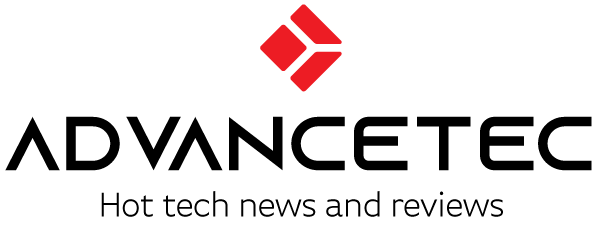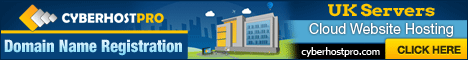Valorant, developed by Riot Games, is a popular tactical first-person shooter (FPS) that has taken the gaming world by storm. It offers an exciting combination of strategic gameplay and character abilities, attracting millions of players globally. However, despite its immense popularity, some players have been facing a frustrating issue – frequent crashes while playing the game.
These crashes can be quite disruptive and leave players wondering what might be causing them. In this article, we will explore the top five reasons why Valorant keeps crashing and potential solutions to these problems.
1. Hardware Compatibility
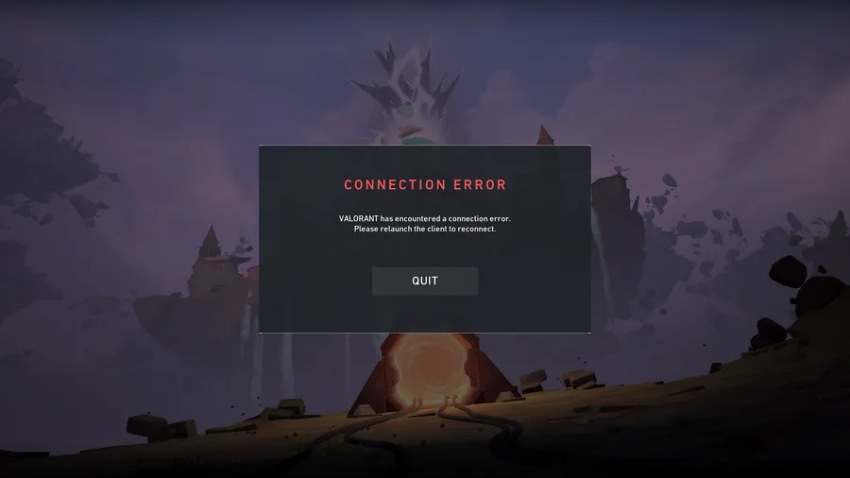
One of the primary reasons why Valorant may crash for some players is hardware compatibility issues. Valorant’s system requirements are relatively modest, but certain older hardware configurations or incompatible components might struggle to handle the game’s demands. Insufficient RAM, outdated graphics drivers, or an underpowered processor could be potential culprits.
To address hardware compatibility issues, players should ensure their system meets the minimum requirements specified by Riot Games. Updating graphics card drivers and other relevant software is essential. Additionally, running the game at lower graphics settings can help reduce the strain on the hardware and prevent crashes.
2. Overheating and Cooling Problems
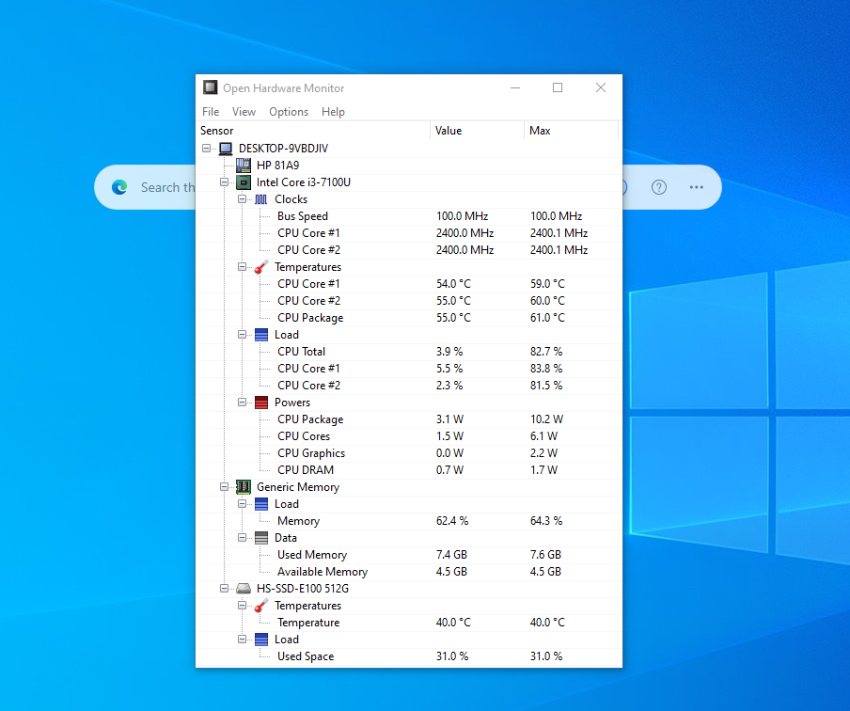
Intense gaming sessions can put a significant load on your computer’s hardware, leading to overheating if the cooling system is inadequate or clogged with dust. When the CPU or GPU temperatures surpass safe limits, the system may shut down or crash to prevent damage. Valorant’s high-paced gameplay can exacerbate these overheating issues, causing unexpected crashes during crucial moments.
To mitigate overheating problems, players should regularly clean their computer’s internal components, especially the CPU and GPU heatsinks. Investing in a quality cooling system or laptop cooling pad can also help dissipate heat more effectively during gaming sessions.
Overclocking your computer can improve performance, but it can also increase the risk of instability and crashes. If you are overclocking your computer, try disabling it to see if that fixes the crashing issue.
3. Software Conflicts
Software conflicts are another common cause of crashes in Valorant. These conflicts can occur between the game and other applications running in the background or due to outdated or corrupted software on the system. Antivirus programs, overlay software, and recording tools are known to cause issues with some games, including Valorant.
Sometimes, other software on your computer can conflict with Valorant and cause it to crash. This is especially common with antivirus software and overlay apps like Discord. To troubleshoot this issue, try disabling or uninstalling any incompatible software.
To troubleshoot software conflicts, players should try closing unnecessary background applications before launching the game. Disabling any overlays or recording software can also be beneficial. Additionally, keeping all software, including operating system updates, graphics drivers, and third-party applications, up to date can prevent compatibility issues and crashes.
4. Network Connectivity Problems
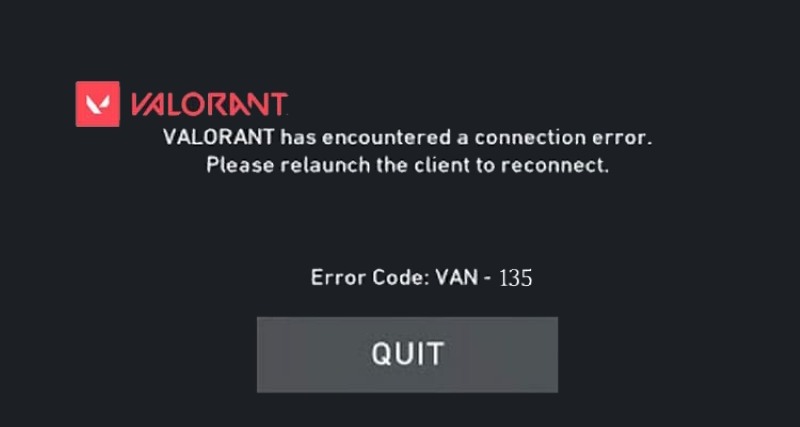
Valorant is an online multiplayer game, and a stable internet connection is crucial for smooth gameplay. Network connectivity problems can lead to lag, latency issues, and even crashes during matches. Packet loss, high ping, or an unstable connection can disrupt the communication between the player’s system and the game server, causing crashes.
To improve network connectivity, players should use a wired Ethernet connection if possible, as it offers a more stable connection compared to Wi-Fi. Closing other bandwidth-intensive applications or devices on the network during gameplay can also reduce the chances of crashes.
5. In-Game Bugs and Glitches
Despite Riot Games’ best efforts, no game is entirely free of bugs and glitches. Valorant, like any other complex online game, can have certain in-game issues that lead to crashes. These bugs may be related to specific abilities, map locations, or interactions between characters.
To address in-game bugs and glitches, players should keep their game client up to date with the latest patches and updates released by Riot Games. Reporting any encountered bugs to the developers can help them identify and fix these issues in future updates. Occasionally, the game files for Valorant can become corrupt, which can cause the game to crash. To fix this issue, you can try verifying the game files through the Riot Games client.
Your computer’s drivers are responsible for communicating with your hardware, and if they are outdated or corrupted, they can cause problems with Valorant. To update your drivers, you can use the Device Manager in Windows or download the latest drivers from the manufacturer’s website.
Conclusion
Valorant’s frequent crashes can be a frustrating experience for players who wish to enjoy the game without interruptions. However, with a better understanding of the potential reasons behind the crashes, players can take proactive steps to troubleshoot and resolve these issues. Ensuring hardware compatibility, addressing overheating problems, resolving software conflicts, optimizing network connectivity, and staying updated on game patches are key strategies to minimize crashes and enhance the overall gaming experience in Valorant.
By following these tips and being patient with the occasional technical hiccups, players can continue to engage in the thrilling world of Valorant with fewer interruptions.