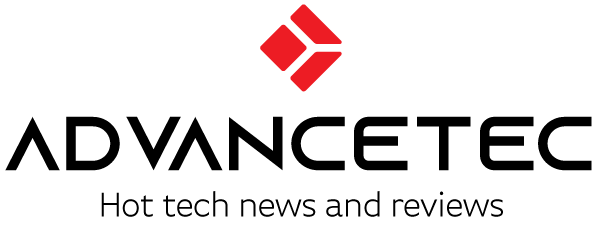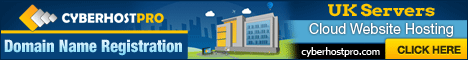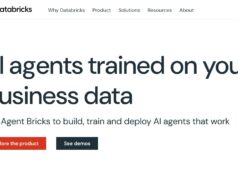The ubiquity of smartphones has created a new business opportunity for many. Although this might sound new to you, there are thousands of companies making tons of money by taking advantage of this sudden boom. In fact, they are not making any profits by selling models but indirectly making money through Ad revenues and phishing. Not to bore you with many details, there are software developers who release new applications solely for the purpose of making money through such illicit acts. Hence, it is important for you to safeguard yourself. Here is a list of 10 of such malicious smartphone applications that you should consider deleting immediately.
1. Loapi
Generally, it is advised not to download antivirus apps from unknown developers. In fact, it is better you stray from any applications that aren’t developed by a trusted company. Otherwise, you will be scammed. For instance, Loapi, a fake antivirus application that mines your data and uses it for subscribing to paid services. Furthermore, this application can even launch a DDoS attack. Chances are you might’ve accidentally downloaded it from third-party websites, hence if you do have it installed, make sure to uninstall it. There are a lot of trusted anti-virus applications available on Play Store, choose any one of them. But definitely not Loapi!
2. Draw Something (Free)
If you are a fan of Pictionary, chances are you might have come across this game. With more than 35 million downloads in just 7 weeks, Draw Something from OMGPOP was acquired by gaming company Zynga for a whopping $200 Million. As of now, the game has around 50 million downloads. But, what’s wrong with this app? Well, if you have played the game, you might have seen the deceptive in-app ads. For instance, a user was directed from an “Updates Available” dialogue box to a paid text alert service charging $9.99 per month. Therefore, play it safe, if you are using this application.
3. Clean Master
Optimisation applications are the biggest scams available on Play Store. While they are absolutely unnecessary, the application lay dormant in your device and collects your data in hindsight. Once the data is collected, it will be used for advertisement frauds. As a result of this scam, Cheetah Mobile(the developer) reportedly made millions of dollars. Not just Clean Master, many applications from Cheetah Mobile are considered to be unsafe. In other words, 7 of their apps openly violate user permissions as part of an advertising scam scheme. Just so you know, to save you from such applications, many companies have developed an in-built optimiser for your device. For instance, in Samsung devices, you have “Device Care” and “Digital Wellbeing” options to optimise your phone. Better to use them instead of Clean Master.
4. My Talking Tom
I know, this must be a shocker for you! But if you are a parent, you must consider uninstalling this application. The reason being the inappropriate advertisements shown in the game. Recently, two parents complained about the game showing pictures of naked women. Considering the fact that this game is predominantly targeted at kids, the game clearly breached the industry code. In addition to the advertisement, the dialogue box posed a serious sexual question. Something that you would not want your kid to read or look at! However, if your kid is very much drawn to the game, it is advisable to run the game with your internet switched Off. This way, advertisements wouldn’t be displayed.
5. Good Weather App
Imagine getting your bank emptied while checking the day’s weather. With a malicious trojan, “Trojan .Android/Spy. Banker. HU”, Good Weather App can steal your sensitive information in hindsight. That’s not all, the application can lock and unlock your device remotely. Furthermore, it can intercept your text messages. Hence, making it easier for the developer to get your OTP to carry out the transfer. The way it works is that the app prompts you to update your system. While this would show a legit pop-up message with Google Play logo, once you activate it, you will have your screen lock changed. By now, you are already in their trap. Therefore, use the weather apps built on your device. Or simply ask Alexa or your Google Assistant, the weather!
6. DU Speed Booster
Initially, this application was widely accepted as the best device optimizer, along with Clean Master. But once the dark side of the application was revealed, there has been a dip in the number of downloads. To be honest, I once had this app installed on my phone. After a week of using it, I noticed that my battery was draining quicker than it used to. Moreover, my phone was constantly overheating. The reason for this is that the application consumes a lot of battery and RAM while running in the background. To add to this battery expenditure is the pop-up ads promising fake gifts and updates. If you are too new to the smartphone world, then it is best to avoid this application. Because, one way or another, you will surely be prompted to click on their “Update Available” ad, thinking of it as a legitimate one.
7. Brightest LED Flashlight
During the initial days of the smartphone boom, flashlight apps garnered a lot of attention. The reason being its utility and ease of use. Although downloading a flashlight app might seem harmless, there are developers that use it as a vehicle for spreading malware. Take “Brightest LED Flashlight”, this application would ask unusual app permissions from you upon installation. This includes the phone’s microphone, location, and permission to make calls. Why would a flashlight need your location data? Recently, a group of Avast researchers analyzed such applications found in the Play Store. As a result of which they found 9 flashlight apps having such malware. Hence, if you have any flashlight application installed in your smartphone, do consider deleting it. Moreover, the relevance of such applications has gone down. Newer software updates let you use your device’s flashbulb as a torch. Therefore, there is no reason to install such apps.
8. KingRoot
Rooting is a method to overcome the shortcomings of your hardware and carrier. However, it is not safe to root your device with applications such as KingRoot. The reason being its potential threats to your device. Once installed, KingRoot will infest a lot of adware and would completely take over your device. This includes your lock screen, home screen and even the apps that aren’t associated with KingRoot. Furthermore, the developer can read your IMEI ID and your MAC address of your WiFi. The latter can be used to fingerprint the device. The apps’ infrastructure is set in such a way that your device would retain the malware-infested by KingRoot even after deletion. Hence, it is better for you to stay away from this application.
9. ES File Explorer
It is surprising to see how this application went popular despite offering something that is in-built on all the devices. ES File Explorer is a file management tool that has 100 million downloads. If you are one of those 100 million users, then it is about time you uninstall the application. Recently, a security researcher found a bug in the application that would make your data vulnerable to theft. The only thing that stops a hacker from harvesting your data is a common WiFi connection. Once they gain access to your phone, through the app, they can copy all the data files stored in the SD card. This includes the list of all photos, videos and audio files. Such sensitive and personal data can be misused by hackers. Therefore, it is better to start using your device’s file management system rather than opting for a third-party application.
10. UC Browser
Alibaba’s UC Browser is undeniably one of the most popular mobile browsing applications. However, if you are using this browser, it is advisable to uninstall it. Not long ago, a security researcher exposed the data and privacy flaws in this application. This browser can download additional software libraries without going through Google’s official Play Store servers. Technically speaking, this would let cybercriminals gain access through malicious applications. Once they are in, they can distribute malware. This malware can do anything from harvesting data to gaining access over your bank accounts. Stick to Google Chrome if you want your data to be safe. Even Internet Explorer would do!